So I'm getting closer and closer to being finished with CB Gallery 2.0.0. This blog marks its final major implementations. In short you can put galleries pretty much anywhere now. Since the handy Asset column lets galleries determine their location you can have as many galleries you want basically anywhere you want for whatever purpose you want.
First up is the menu items. You can now have a menu item to a gallery. By default this is just going to output the profile gallery so it's a good way to have the profile gallery managed from a URL if you want instead of just on profile.
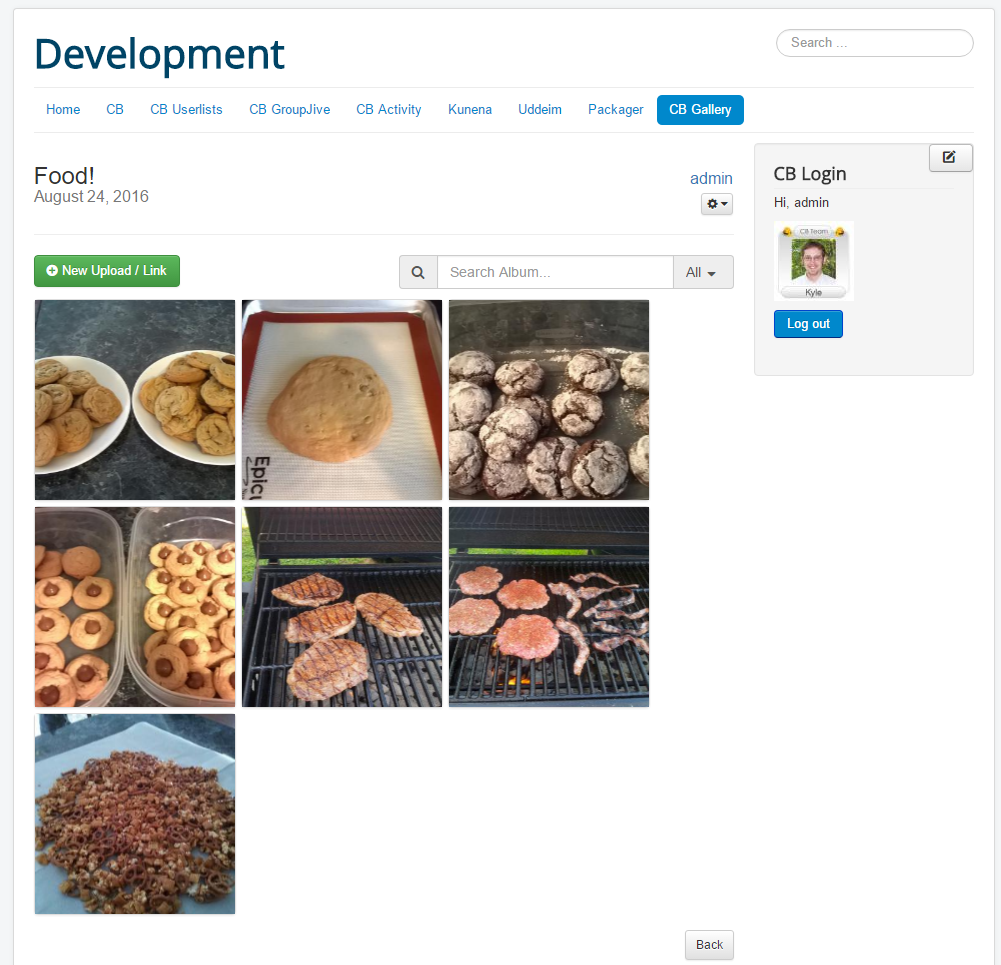
You'll notice that the containers for media have been redesigned as well. They're significantly more clean. The container footer that used to always display and menu now only display on mouseover. This is ok since all media uses a modal window now where all of that information is also displayed without mouseover allowing for mobile compatibility.
Now onto modules. These aren't just "oh, it's a latest module.. neat" modules. These are "WOW IT'S AN ENTIRE SELF CONTAINED GALLERY!" module. Yup, modules can be their own module specific gallery or just act as a latest module for another gallery if you want. By default module galleries will just output the profile gallery, but as with menu you can specify a custom Asset.
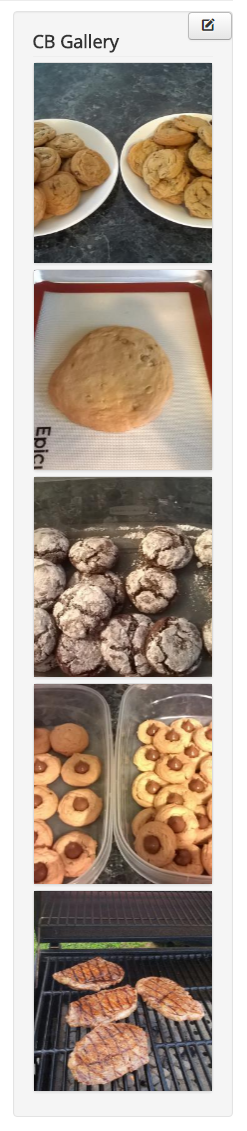
In addition to this have you ever wanted an image field with multiple images per field or a video field with multiple videos? That's now possible. CB Gallery also now provides a new Gallery fieldtype and by default it's unique to that field. As with the other galleries you've the power of Asset here too so if you want to show a single gallery accessible by all profiles you can do that too (global profile gallery!).
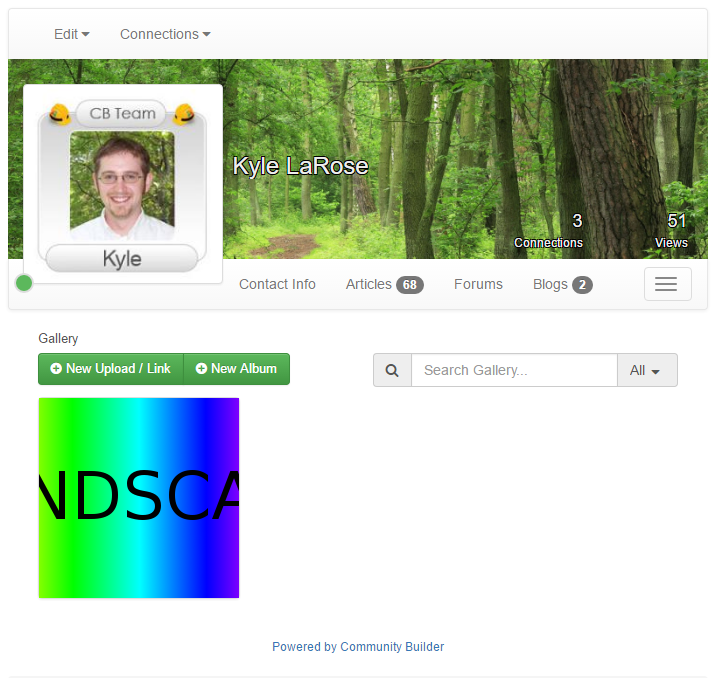
Last, but not least is the CB Gallery content plugin. This lightweight plugins lets you display a gallery anywhere that supports Joomla content.prepare usage. This means you can have a gallery inside of your Joomla articles if you wanted! Not only that but by default the gallery will be specific to that article and like the other galleries you've the power of Asset if you want a more global gallery in your article (even profile gallery inside your article!).

All of the above usages let you completely override EVERY parameter of a gallery. So by default for the most part they will fallback to global settings, but again ALL parameters of a gallery can be overridden on a per gallery basis (even the content.prepare usages!).
Onto what many have you have been waiting for for a long time now. CB Gallery now controls its activity. Access checks are also made. I think the below image speaks best to describe how CB Gallery activity will look now.
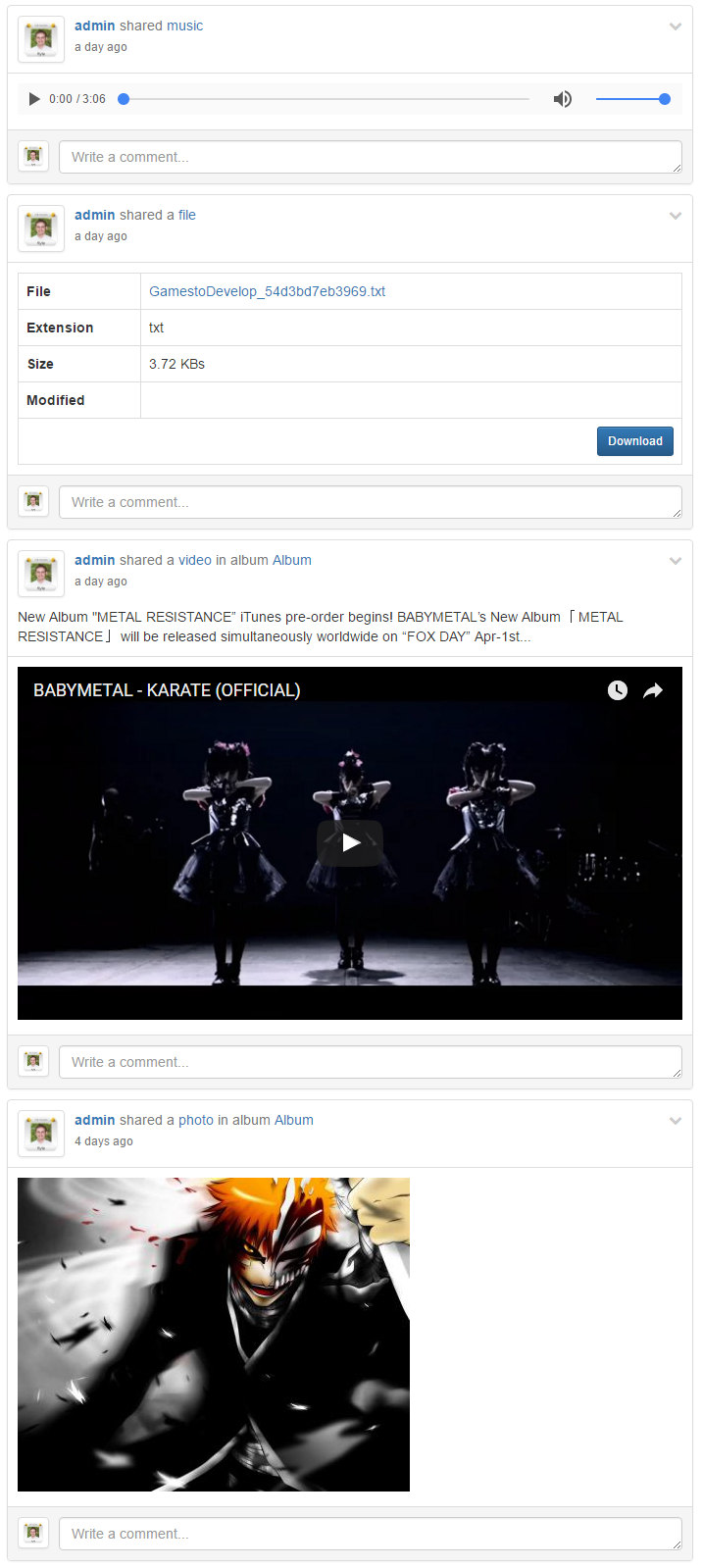
I've saved the best for last though. Photo. Activity. Grouping. If you upload say 20 photos in 1 go it will now group them up into a single nice activity entry. It does this by grouping all photos uploaded at the same time within the span of 15 minutes (good for them long uploads!). Below is how the grouping displays.
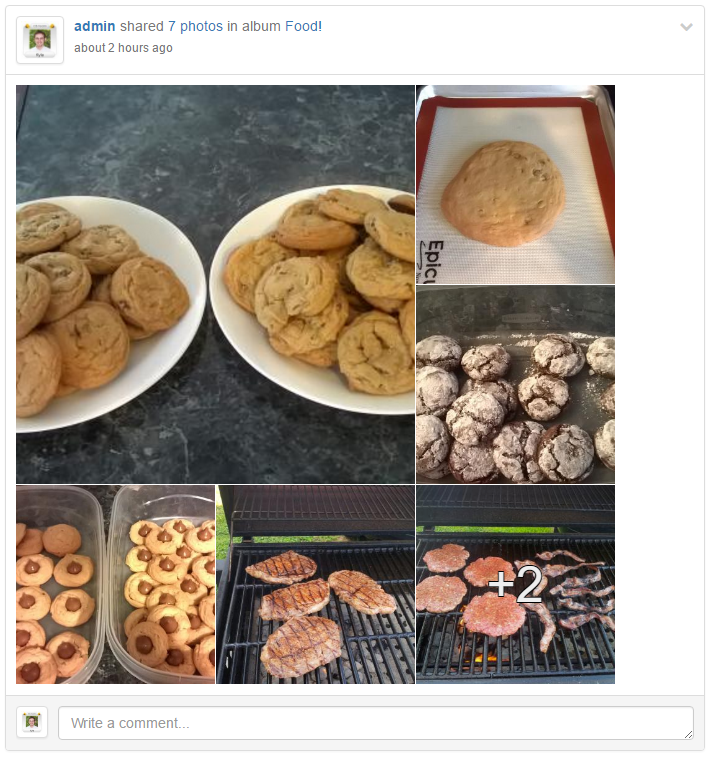
I've still got more work to do as you can see below on our forge, but I'm really shooting for release next week. This is by no means a promise but it's the goal I'm trying to set for my self. I still have a lot of testing to do in addition to writing any migration code.
https://forge.joomlapolis.com/projects/cb-cbgallery/issues
I really hope everyone enjoys the direction CB Gallery is going. You'll be seeing powerful APIs like this extend to other plugin releases as well (CB Activity streams anywhere and everywhere?).
