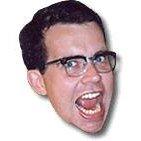CB Activity 5.0.0 has arrived! With it comes some awesome new features, significant performance improvements, and more! Check out the details below.
First up lets get started with the great new features. You can now theme your posts to give more meaning to it. This includes background styling, text styling, and more. It's entirely customizable from the admin interface allowing you to use background images and CSS classes of your choosing. They then become available for selection as shown below.
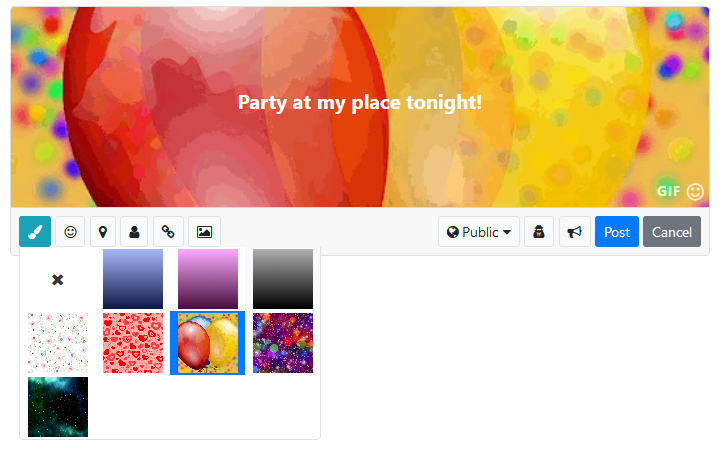
This then alters how a post will display as shown below.
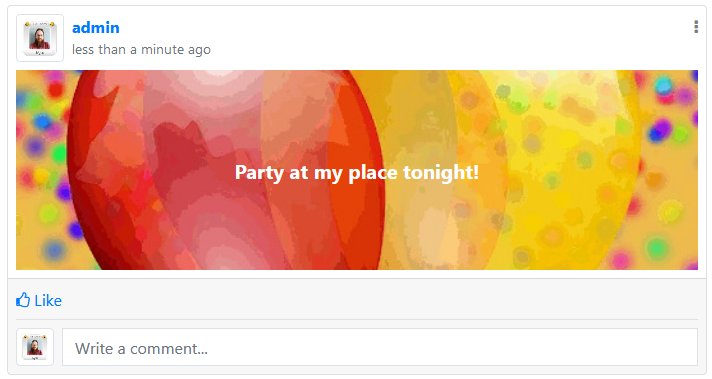
Next up is Reactions. Reactions are animated GIFs that users can insert into their posts. This is entirely powered by Giphy and will require you to register at Giphy Developers for an API key. Once the API key has been inserted in CB Activity configuration you'll see the below insert icon for posts.
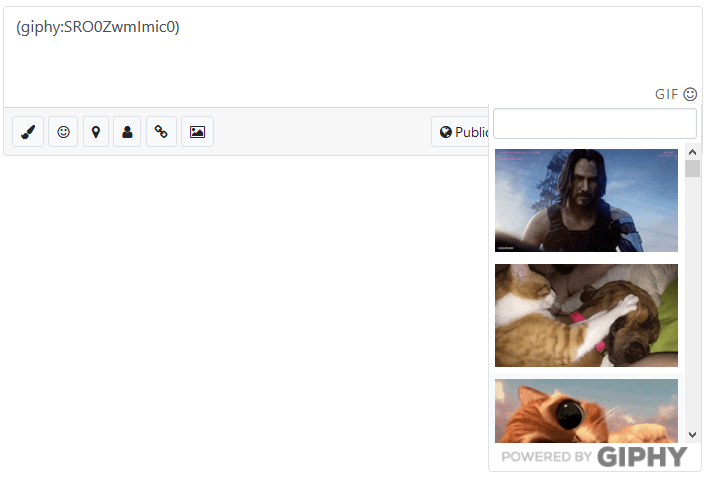
You'll notice the short tag used to keep track of where the gif should be inserted. This allows for inserting before/after your post text as needed. Once saved it will then parse on display into an image as shown below.
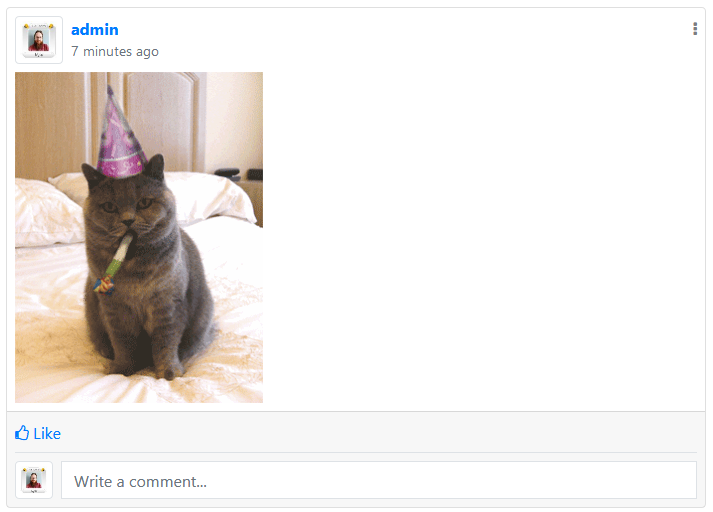
You may have noticed the smiley next to GIF above. Inserting emotes no longer requires users to remember the emote short tag. Simply click the icon to expand the emote menu for quick insert as shown below.
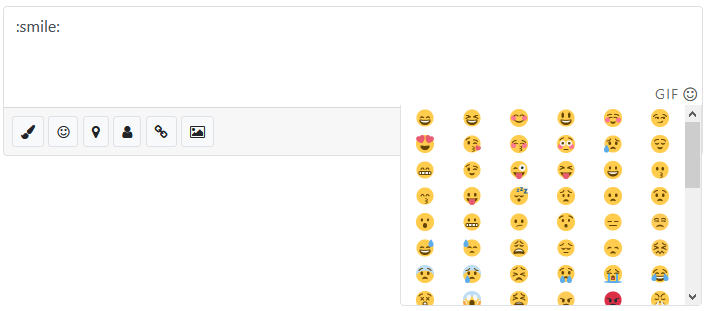
In addition to this emotes can now have more than 1 insert short tag. So for example :smile: and :) could both be used to insert the smiley emote. Note additional short tags are not configured by default, but can be added to any new or existing emote simply by editing them. You can also now combine CSS classes with an image instead of either/or for emotes.
Another great feature is Action autcomplete. A lot of users tend to provide generic action responses (e.g. Feeling happy). Making them type that and select the corresponding icon every time can be annoying. Now Action types can have an unlimited number of autocomplete messages assigned to them. A few are already included for some of the action types like shown below.
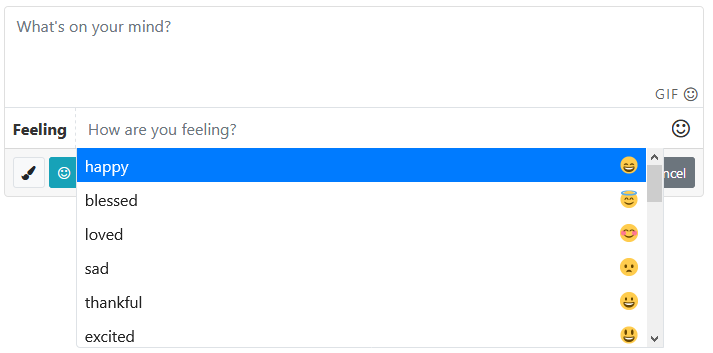
The Likes, Follows, and Tags modal windows have also been redesigned. Originally they were just a small list of users. They have now been redesigned to include the canvas layout similar to the Connections tab and more. Take a look below.
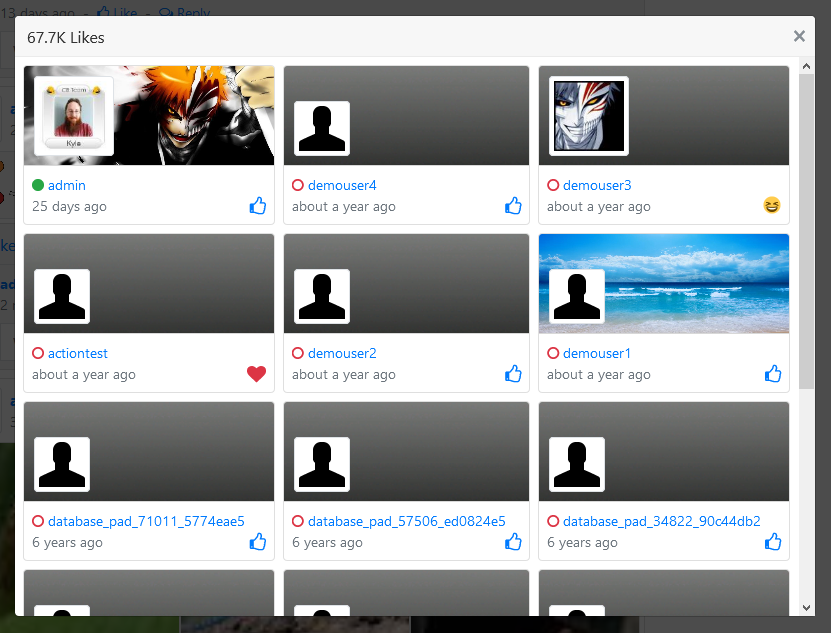
Things just keep getting better! Another great new feature for your streams is Filters. You can now specify Asset and User filters that will be applied to the stream. This can be used for example to filter a steam to only show CB GroupJive activity or activity from your connections. Once configured they'll display as follows.
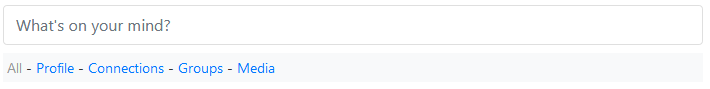
Below are some great examples for showing CB GroupJive and Connections filters.
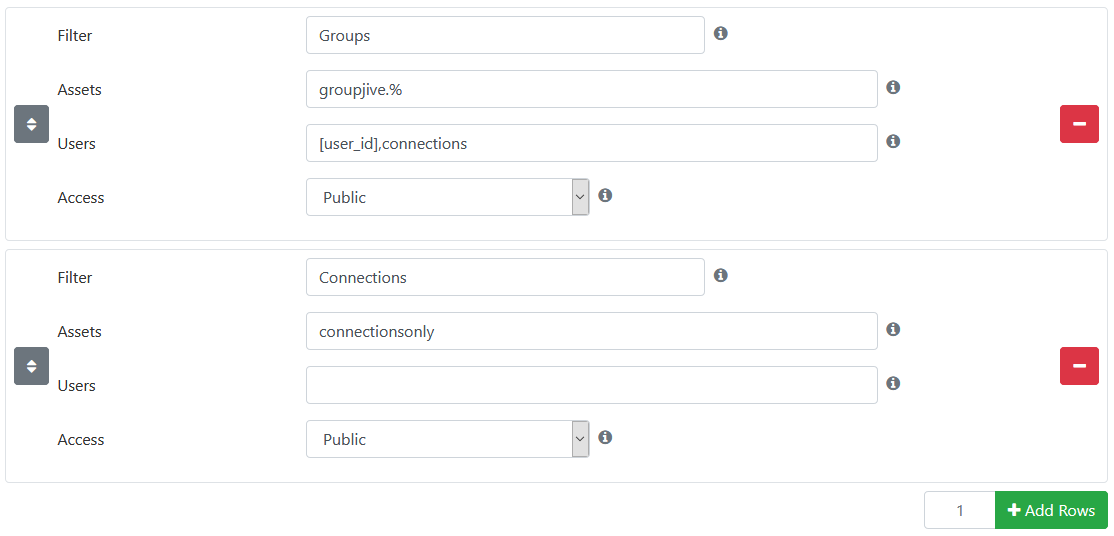
I know this seams like a lot, but we're still not done! There have been significant database query performance improvements and PHP side memory reduction improvements throughout CB Activity. Scale-ability testing has been done for over 1 million database rows for every database table in CB Activity so you're ready for your site to grow!
Last but not least is the template rewrite. If you're using a custom template for CB Activity you will need to change back to the default template until you've updated your templates. All templates in CB Activity have been completely rewritten to be as little PHP as possible and to be flat files instead of PHP class function pairs. What this allows for is per-stream template selection. This means you can have the profile stream use a different template than your recent activity page if you like.
You can find the change log for this release below.
https://forge.joomlapolis.com/projects/cb-activity/issues?query_id=147