With the latest build release of CB we've now implemented input masking for Text fields. Input masks can be helpful to provide format suggestions for users when editing Text fields. Check out the details below!
First and foremost Input Masks are not validation. They will not enforce the masking on storage server side. They are a means of suggesting a format for a user and will attempt to enforce this client side. With that said they can be combined with validation to enforce the exact formatting you're wanting at all times. This is all available strictly to Text fieldtypes.
When editing or creating a Text field you'll find the new input mask parameters under Parameters > Display. There you can select from a predefined list of input masks or supply your own. Have a look below!
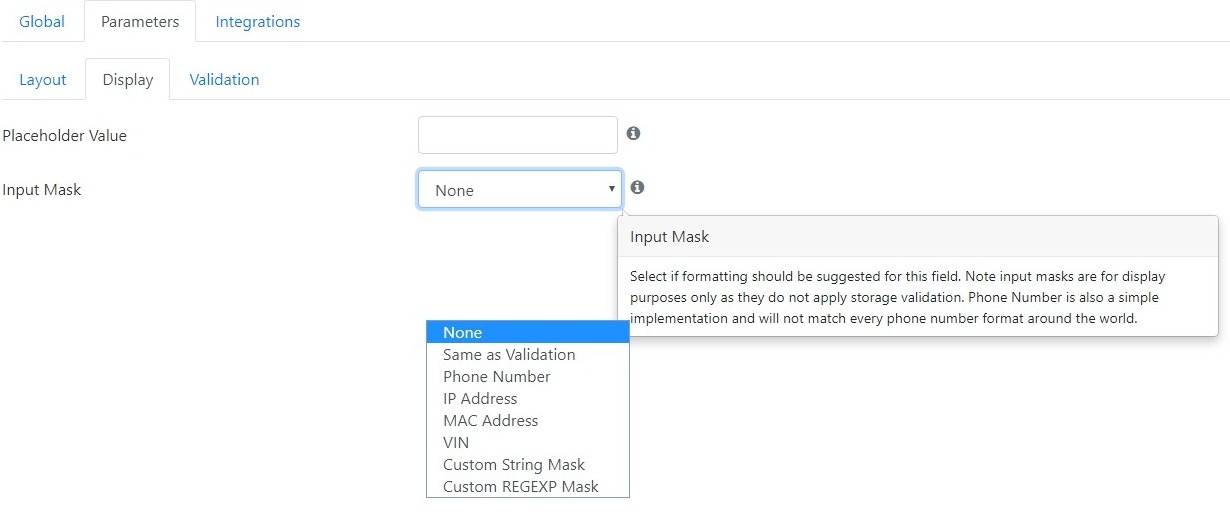
Another great feature is to set the input masking to be the same as your validation rules and it will try to apply your validation REGEXP as an input mask. The below for example shows how the Phone Number mask would display during edit.
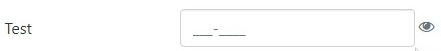
This is designed to handle the following formats: 999-9999, (999) 999-999, +999 999 999 999. Area code and country code support 1 to 3 digits. Note this is meant to be a simple generic solution and is not likely to fit every regions phone number formatting; for that you could use a custom input mask with a language string to accommodate more local formats. Below for example is what the input mask would format to.

More improvements are likely to come with future releases with likely more built in input masks. For now I hope everyone can make some great new usecases for this feature.