We've made some great improvements to Community Builder and CB Package Builder that makes updating and installing plugins even easier. Check out the details below!
Some of you may already be aware of Install from Web, but for those that are not you can update and install plugins directly from within CB. To do this you'd navigate to CB > Plugin Management > Install CB Plugin. You can also use the Install New Plugin menu option at the top of Joomla under Community Builder > Plugin Management.
The problem is Install from Web wasn't always reliable in knowing that you were logged into Joomlapolis so you'd get the infamous "Buy" button display instead of "Install" or "Update". This is due to the way it communicated with our site being an unreliable method. So first off this has been improved to first attempt a CORS (cross-origin resource sharing) before using the old JSONP method. The CORS method is significantly more reliable. Second we've implemented what we call Site Keys.
Site Keys allow you to generate a key from your Joomlapolis profile. You place this site key in your install and Install from Web will always properly authentication. No more CORS or JSONP calls. It should always authenticate accurately.
Install from Web is enabled by default, but can be disabled and is also the same place you manage your site key. All of this is done within CB > Configuration > Integrations as shown below.
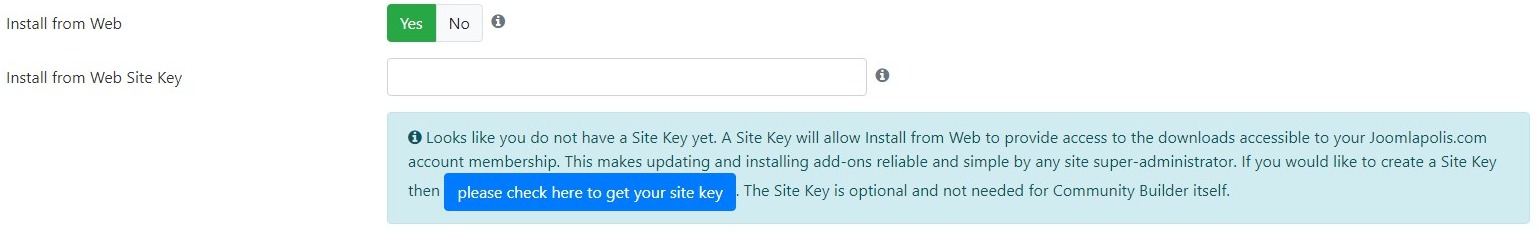
We've made it super easy to get your site key. Simple click that button and it will take you to the site key page below with your domain already filled in for you.
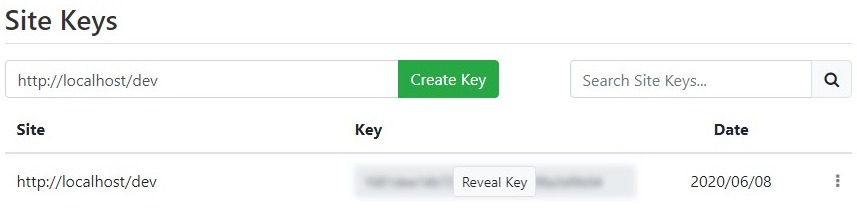
Now just click Create Key to generate your site key. Once the page has reloaded you'll have a new site key row that contains your key. Click Reveal Key followed by clicking on the Key to instantly copy it to clipboard.
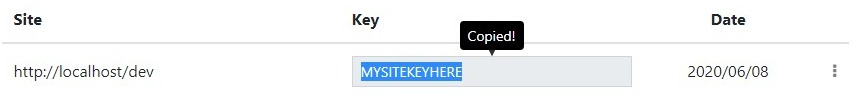
Now all that's left is to paste your site key into the Install from Web Site Key parameter in CB > Configurations > Integrations as shown below and save your configuration.
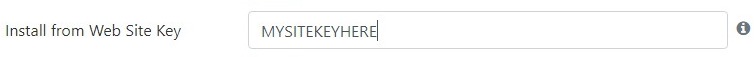
That's it! Your site is now site key ready. Now all you need to do is visit Install from Web to install and/or update plugins easily. However if you've already visited Install from Web it might be cached from your last visit. We've also made it easier to refresh by always making the refresh link available and converting it to an easier to see refresh button. You should find this in the same place at the bottom right of Install from Web and looks like the below.

What's also new with this release is we've added a Recommended section under Home. For now all this does is check if you have a Joomla language plugin installed and if you do it tries to recommend matching CB and CBSubs language plugins so you can quickly and easily have CB multi-lingual ready. Take a look below!

Some of you have also expressed concern with CB version checking too often and only wanting to update casually. You can now set the version check interval within CB > Configuration > Integrations as shown below.
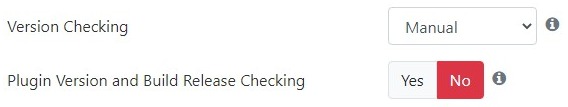
You'll have several options for Version Checking as shown below with the default being Twice Daily (every 12 hours roughly). This just determines how long the version cache lasts so if you clear Joomla cache it will recheck! Also we've made it clear that Plugin Version checking parameter also turns off build release checking encase you don't want to be notified of build releases.

I hope this helps remove a bit of the update burden from everyone. Please let us know if you should have ANY issues with Install from Web on our forums.