A new CB Paid Subscriptions integration has arrived! CBSubs Options brings price/duration selection to your plans in addition to price modifying fields. Have you ever wanted to have a 3 month, 6 month, and 12 month duration for 1 plan? Now you can! You no longer will need 3 separate plans to do this! Check out the details below.
First up is the ability to add additional charge options to your plans. A variety of fields are provided to allow you to do this. These options can be applied to Subscription and Merchandise plans. Below is an example of all the types available.
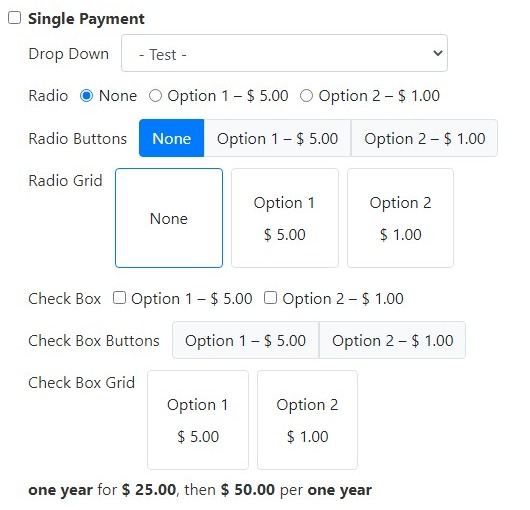
Once an option has been selected it will dynamically modify the price at the bottom and update it to its new rate. If multiple options are selected their prices will be added together. This is highly customizable on a per plan basis as shown below.
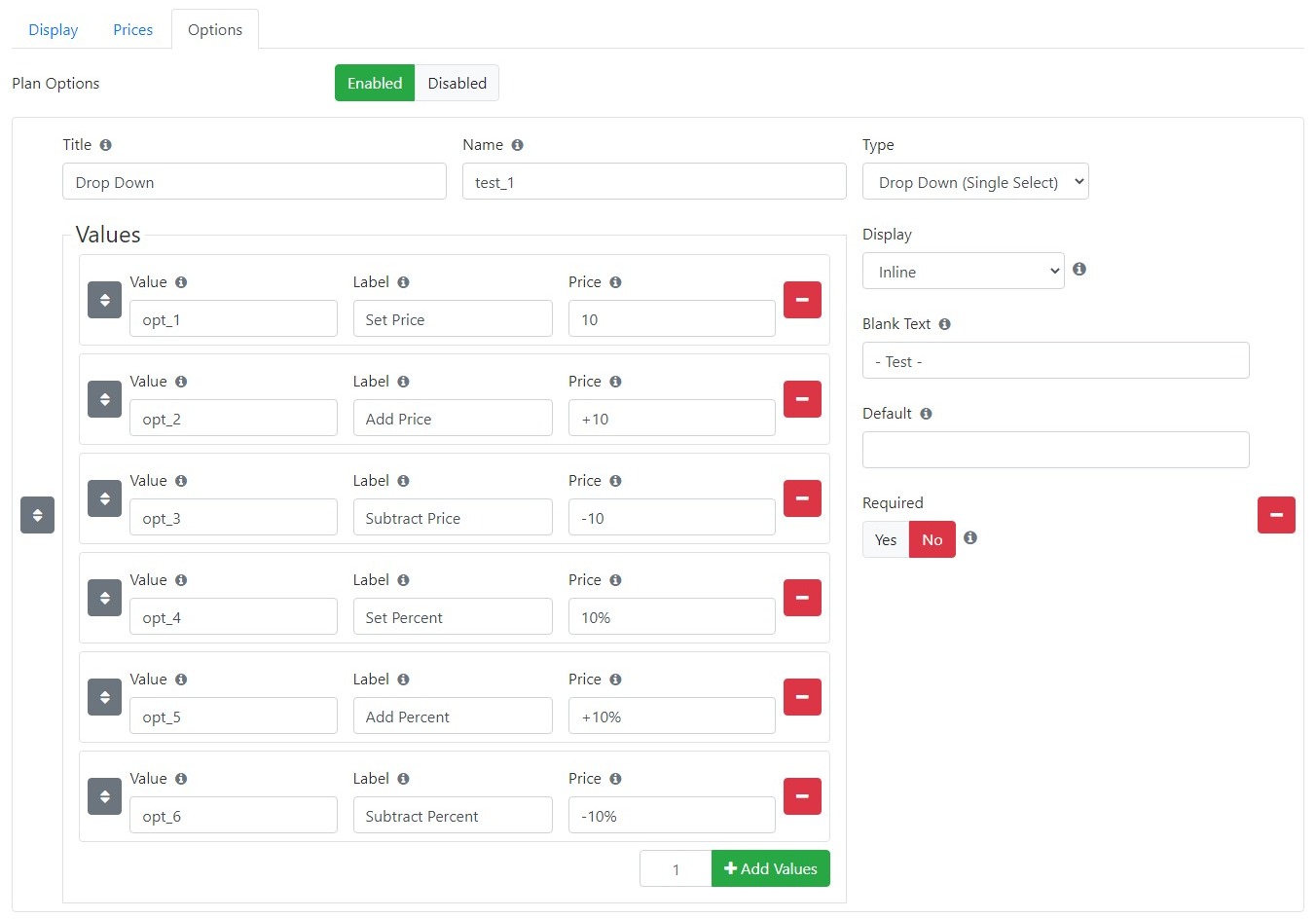
You'll notice that with the above is quite similar to creating a profile field. The screenshot above includes several pricing examples that let you modify the price using relative values. This allows you to add to the existing plans price or completely override it on option selection. Options can be made required and come in various types as shown earlier. You can have as many options as you want and as many values for an option as you want!
During the checkout process users will also see exactly what options they've selected so they can clearly see what they have selected.
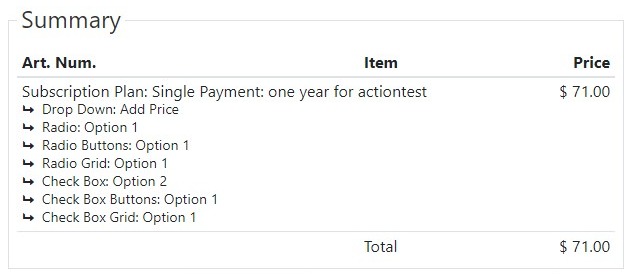
This also works with coupons, taxes, and currency changes!
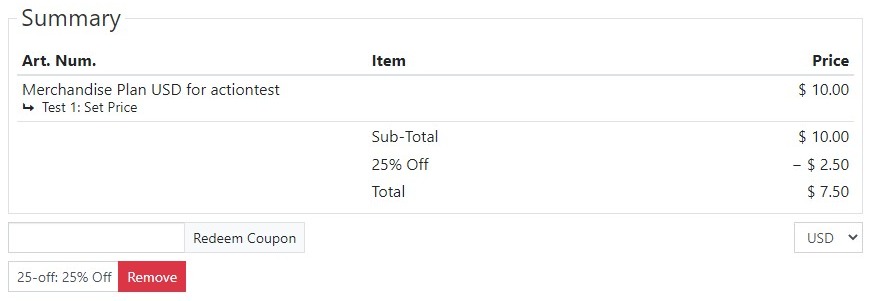
This also extends into their invoices where the values are restored from the basket so even if you change the options in your plan later their invoice will show a snapshot in time of what they actually paid for as shown below.
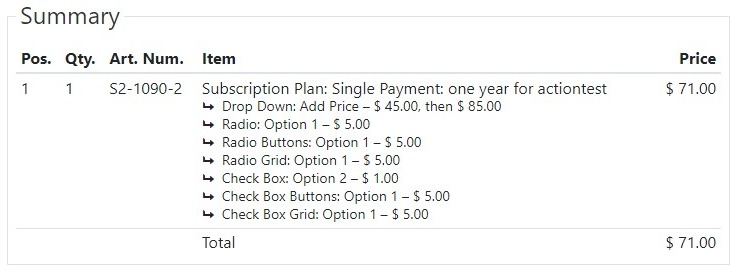
It doesn't stop there either! Your users will also be able to see what options they have active with their subscription directly under the subscription.

You'll notice a "Change Pricing and Options" button is now available. This lets them change their price selection or options before renewing.
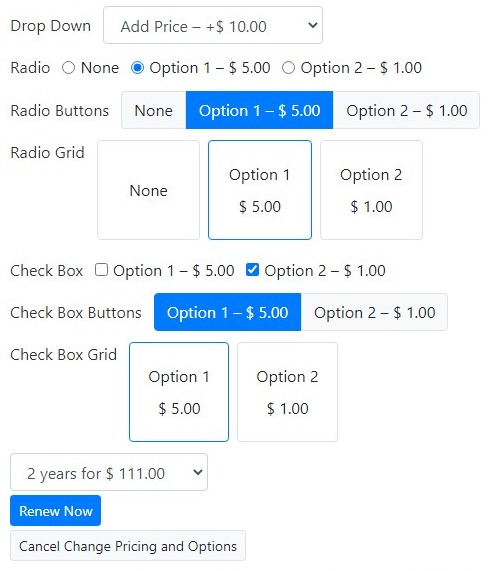
From here they can optionally change what price/duration they have selected in addition to what options they've selected before renewal. At renewal is the only time these can be changed! All of this is also customizable. For example if you don't want to allow them to change their options you can disable it or if you don't want options shown with the subscription you can disable that too. You can even have the plan options hidden until they select the plan!
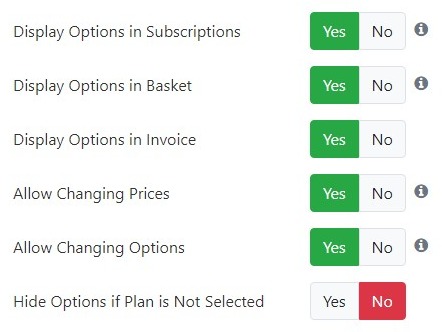
Now lets get into selecting a price/duration for your plans. This feature is only available to subscription plans. It allows you to configure price/duration variants for your subscription plans so you won't need multiple plans to accomplish this anymore.
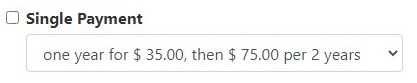
This also can be displayed as a radio selection instead of a dropdown. Radio selection preserves the HTML allowing for a more customized display.
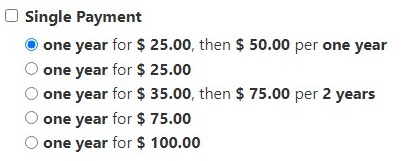
This can be highly customized with as many price/duration variants as you like. The first price/duration will always be the plans original price/duration settings.
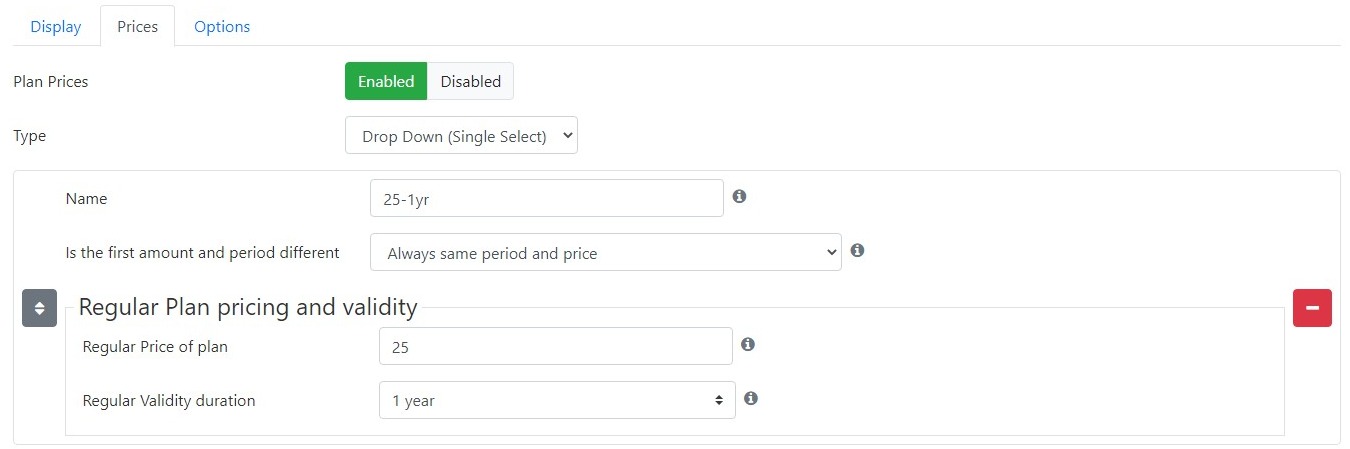
Both price/duration variants and price options information is also accessible through substitutions. This will allow you to customize some of the CBSubs subscription activation behavior based off the price/duration variant or options they have selected.
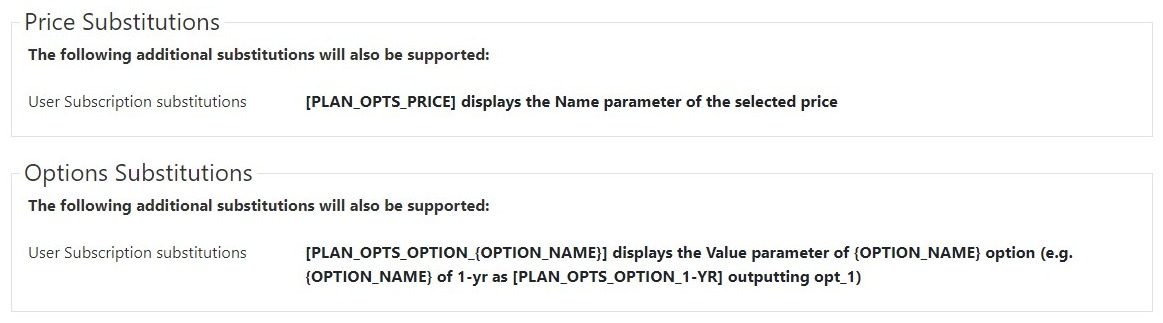
So for example if I have a price/duration variant named 1_YR then I select it during my purchase the [PLAN_OPTS_PRICE] substitution would output 1_YR. You can use this in IF substitutions as well to conditionally set information in various CBSubs integrations based off that selected option.
For options selection the usage is broken down into multiple substitutions based off the options available. For example if I have an option named TEST_1 and I selected the value OPT_1 then you can use [PLAN_OPTS_OPTION_TEST_1] to retrieve and condition against the selected value, which in this case would be OPT_1.
We hope you enjoy this new integration for CB Paid Subscriptions and can't wait to see what amazing things you do with it!

