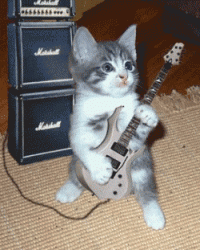So i found this sortable tables script at
www.kryogenix.org/code/browser/sorttable/
and I thought, "I wonder if I could apply that to CB Lists?"
Turns out, it works.
Here are the steps:
1. get sorttable.zip from
www.visionsimulations.com/sorttable.zip
. Unzip it and upload it to your joomla root.
2. in the head of your template, add:
<script src="sorttable.js"></script>
3. also in the head of your template, add:
<script type="text/javascript">
function makeSortable() {
if (document.getElementById("cbUserTable")) {document.getElementById("cbUserTable").className = "sortable"}
sortables_init();
}
</script>
4. in the body tag of your template, add the onload event to call the makeSortable function, like so...
<body onload="makeSortable()">
That's it!
I don't know what happens when different lists are chosen from a dropdown...my site only has one CB List. Can someone report?
Also, you'll need to edit the ectiontableentry1 and ectiontableentry2 classes in your template CSS to be the same background, or write/find some javascript to redo the alternate row colors once the sort is done. This shouldn't be too hard...I just haven't explored doing it yet.
Roger
Post edited by: Raj, at: 2006/07/11 10:55
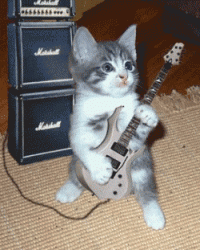
 nant
nant