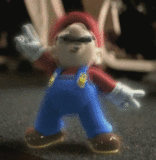Hi there again....
A little earlier then predicted (got home from work earlier

) but here I am again...
I "fixed" this "issue" rightnow. I just added some lines to the lastviews.php. Like Trail already mentioned
beware of the sizes you make the gallery-images to "force" the output to be predictable. As far as I saw the default gallery-images are of a size of 48x48. I would
advise not to use any bigger picture...
The lines I changed are 167-180.
Note: I hacked this into v0.2.5prestab of the lastviews plugin. After hacking I discovered that we are arrived some versions later... The lines will be the same I guess, but the linenumbers can be different...
The lines will be the same I guess, but the linenumbers can be different... I will put the old and new code below...
From:
[code:1]
if ($lastview->avatar && $lastview->banned != '1' && $lastview->avatarapproved !='0') {
$testimage = "/images/comprofiler/tn$lastview->avatar";
if (file_exists($mosConfig_absolute_path.$testimage)) {
$image = $mosConfig_live_site.$testimage;
} else {
$testimage = "/components/com_comprofiler/plugin/language/$mosConfig_lang/images/tnnophoto.jpg";
if (file_exists($mosConfig_absolute_path.$testimage)) {
$image = $mosConfig_live_site.$testimage;
} else {
$image = "$mosConfig_live_site/components/com_comprofiler/plugin/language/default_language/images/tnnophoto.jpg";
}
}
[/code:1]
To:
[code:1]
if ($lastview->avatar && $lastview->banned != '1' && $lastview->avatarapproved !='0') {
$testimage = "/images/comprofiler/tn$lastview->avatar";
$galleryimage = "/images/comprofiler/$lastview->avatar";
if (file_exists($mosConfig_absolute_path.$testimage)) {
$image = $mosConfig_live_site.$testimage;
} else {
$testimage = "/components/com_comprofiler/plugin/language/$mosConfig_lang/images/tnnophoto.jpg";
if (file_exists($mosConfig_absolute_path.$testimage)) {
$image = $mosConfig_live_site.$testimage;
} else {
$image = "$mosConfig_live_site/components/com_comprofiler/plugin/language/default_language/images/tnnophoto.jpg";
}
}
if (file_exists($mosConfig_absolute_path.$galleryimage)) {
$image = $mosConfig_live_site.$galleryimage;
} else {
$galleryimage = "/components/com_comprofiler/plugin/language/$mosConfig_lang/images/tnnophoto.jpg";
if (file_exists($mosConfig_absolute_path.$galleryimage)) {
$image = $mosConfig_live_site.$galleryimage;
} else {
$image = "$mosConfig_live_site/components/com_comprofiler/plugin/language/default_language/images/tnnophoto.jpg";
}
}
[/code:1]
With this code included the lastviews.php also shows avatars for users that have gallery-images selected as their avatar...
I hope this is what ppl want...


Greetz,
Mischa.
Off-Topic:
I now see the reason of just looking at else's ppl's code... At some time you're beginning to understand it and see the logic of it all.....  Rightnow I'm really starting to like it
Rightnow I'm really starting to like it:ohmy: :laugh: :woohoo:
Post edited by: mischa, at: 2006/09/04 17:21