
Please Log in or Create an account to join the conversation.
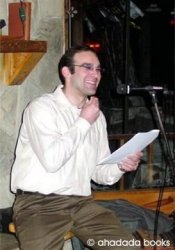
Please Log in or Create an account to join the conversation.

Please Log in or Create an account to join the conversation.

Please Log in or Create an account to join the conversation.
Hey this works great! I had to modify it though since the text at the bottom was in french. Then I just decided to take that text out completely...
I had a problem with the width too. I wanted the search in one of my columns which are about 170px wide. The search box was extending beyond the column so I took out the width parrameters and it worked great.
I also took out the background color so that the background was the same as my site.
Lastly I made the search field and icon small enough to fit in one line to save space in my column: see pic.
Post edited by: mediaguru, at: 2006/04/11 07:56
Please Log in or Create an account to join the conversation.

Please Log in or Create an account to join the conversation.