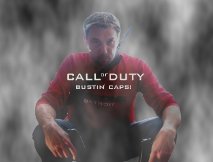
Please Log in or Create an account to join the conversation.
 nant
nant
Please Log in or Create an account to join the conversation.
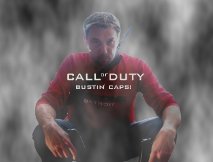
Please Log in or Create an account to join the conversation.
 nant
nant
busterocaps wrote: Ok, I just did another test. If, in the DB, the date field has a value of NULL, and I go to my front end, and edit and save the date field in the users profile, it saves 0000-00-00 to the DB. That proves that CB is writing that value improperly to the DB. Any ideas?
Please Log in or Create an account to join the conversation.
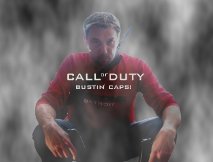
Please Log in or Create an account to join the conversation.
 nant
nant
Please Log in or Create an account to join the conversation.