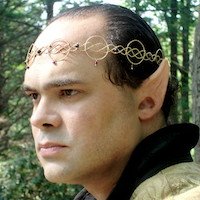
Please Log in or Create an account to join the conversation.
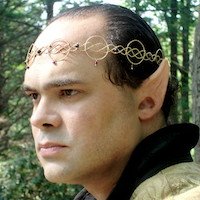
Please Log in or Create an account to join the conversation.
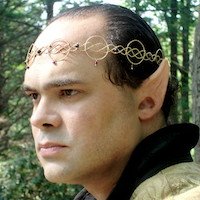
Please Log in or Create an account to join the conversation.
 nant
nant
gjschaller wrote:
On the test site, I uploaded and set a new default Profile Pic that fits better with my theme. It works in CB, displaying as the new default when someone does not have their own - So far, so good.
Please Log in or Create an account to join the conversation.
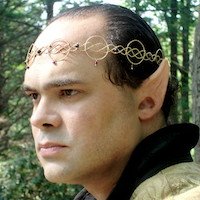
Please Log in or Create an account to join the conversation.
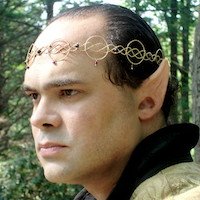
Please Log in or Create an account to join the conversation.