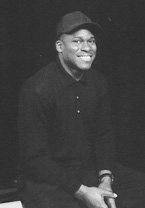
Please Log in or Create an account to join the conversation.
 krileon
krileon
Please Log in or Create an account to join the conversation.
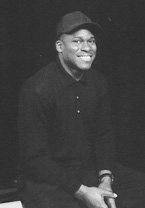
Please Log in or Create an account to join the conversation.
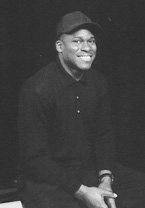
Please Log in or Create an account to join the conversation.
 krileon
krileon
Just dial back the width until it works. For example try 99.6, 99.5, etc... Using the developer tools and inline editing was able to confirm the below appeared to function.Do you have any other suggestions?
Please Log in or Create an account to join the conversation.
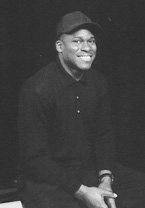
Please Log in or Create an account to join the conversation.