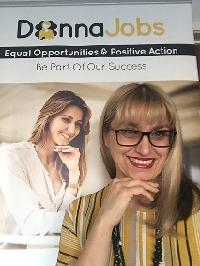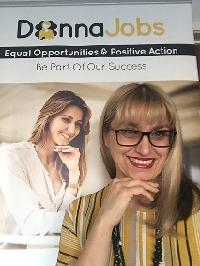I don't recommend really doing this. It's going to produce a lot of outbound emails from your domain, which if Google doesn't know you well they will blacklist you and your emails will always go to spam. We've had a huge headache dealing with Google (and that was just in regards to weekly newletters and registration emails!) so everyone should consider how often they really actually need to be sending emails. With that said the below should work.
Global
Triggers: cbblogs_onAfterCreateBlog
Type: Email
User: Connections
Access: Everybody
Conditions
1: Custom > Value: [var1_published] Equal To 1
Action
To: [user_id]
Subject: [cb:userdata field="username" user="[action_user]" /] has written a new blog
Body:
Code:
Hi,
your friend <B>[cb:userdata field="username" user="[action_user]" /]</B> has written a new Blog: "[var1_title]"
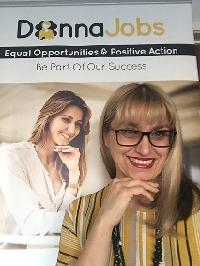
 krileon
krileon
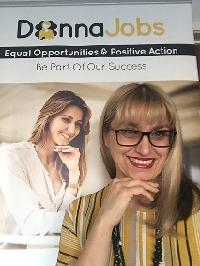
 krileon
krileon