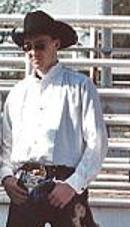I have a similar issue at the moment - I've upgraded from J1.5.25 / CB to J1.7.3 / CB.
I haven't switched from the Jupgrade folder yet (practicing with a mirror on my testing environment first) and I have found that the Avatars are there from the old migration, with the correct user_id linked to the image and thumbnail, but for some reason they appear not to link correctly.
What I did as a workaround (not many of my site subscribers have avatars) was to check which of the old members had avatars, make sure of their corresponding ID's and reconnect their avatars with their profile.
I confess this appears somewhat time consuming, but it worked for me. Someone with 100's or 1000's of avatars, however......
Hope this helps....
Further developments & interesting issues with this one.
1. On upgrade, I found that the avatars "fell off", however in the backend, the images were present.
2. In CB User Manager, details of the members (first name, surname) also "fell off", requiring me to input their details again.
3. I had added a custom field for country, which also required input again (I have a feeling there may have been a database issue here potentially....)
4. When I went to check for confirmed entities that definitely did have avatars before the upgrade, the only option available was to upload a new avatar, which I was able to do for the vast majority. Be careful here, for if you tick the box for Avatar required, (in field management) this will require you to upload an avatar (or select one) even when the member did not previously have an avatar.
5. Once uploaded, the avatar was not present as a thumbnail, however, I was able to select from one of four options, regarding the avatar, namely:
- No change of image
- Upload new profile image
- Select image from gallery
- Approve image
6. Once approved, the avatar thumbnail did appear.