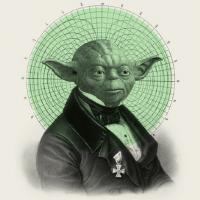Hi
I need some help with showing an image that are based on Joomla ACL group.
Here is the scenario:
I have 4 special ACL groups A, B, C and D. Based on in which ACL group the member is in I want to show a "member badge" for this member showing in which membergroup he/she is in (guess a little like you have here).
So step 1 is to create a field. But I have no clue of what kind of field I should create (guess it should be an image field)
Step 2 should be to create a query I guess perhaps something like this
Code:
SELECT `title` FROM `#_usergroups` WHERE `MY_OWN_FIELD` = [value]
But how will I get the corresponding image to show up in my field?
In root/images/member I put my images for the different membership.
I do not use CB Subs but another membership extension to put the users in different ACL groups.
Using Joomla 3.5.1
CB 2.0.14 Latest
All other plugins are up to date (the latest ones)
Should also mention that I have no experience in coding so what ever so if something I wrote is wrong be patient with me I'm learning

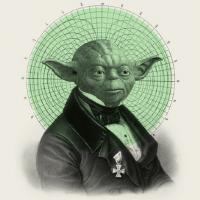
 krileon
krileon