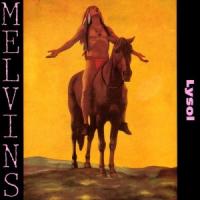
Please Log in or Create an account to join the conversation.
 krileon
krileon
Please Log in or Create an account to join the conversation.
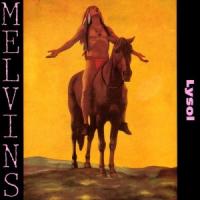
Please Log in or Create an account to join the conversation.
 krileon
krileon
Its substitutions won't because it's a Joomla content plugin usage, which are not ran for the sidebar in CB Forums at this time.I am a bit confused, thought. You're saying that CBSubs Content will not work under the CB_Forum sidebar override?
Correct, which is why you need to put CBSubs usages in a Custom HTML field and enable content prepare under its parameters tab.I have other substitutions there like [cb:if cb_member_registry="1"]Link to something[/cb:if] and that works, but CBSubs [cbsubs:if plan="PLAN_ID_HERE"]Link[ /cbsubs:if] will not work?
You'd add your CBSubs substitutions to the Custom HTML field and enable content prepare under its parameters tab then verify it's displaying as intended on the users profile. Next substitute it into CB Forums sidebar parameter using [cb:userfield field="FIELD_NAME" /] usage. Now you can move the field to a tab in the not shown on profile position.How do I add Custom HTML Field with prepare content to the sidebar through CB_Forums?
Please Log in or Create an account to join the conversation.
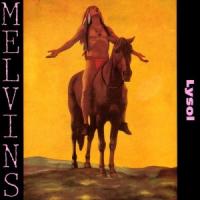
Please Log in or Create an account to join the conversation.
 krileon
krileon
Please Log in or Create an account to join the conversation.