It's a flexbox grid so you'll be able to have what you're wanting with a little custom CSS. The below specifically will do as you're wanting.
Code:
.cbUserListHead > .cbColumns > * {
padding: 0 !important;
flex: 0 0 100%;
max-width: 100%;
}
You'll probably also want the below so the buttons aren't spanning the entire width of the page.
Code:
.cbUserListHead .cbUserListsSearchButton,
.cbUserListHead .cbUserListListAllButton {
margin-left: auto;
margin-right: auto;
width: auto;
}
You can add this CSS to CB using the built in CSS overrides feature shown below.
www.joomlapolis.com/blog/kyle/18711-template-css-overrides-made-easy
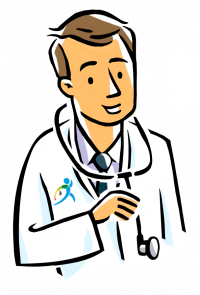
 krileon
krileon