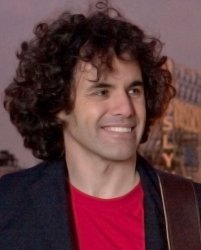
Please Log in or Create an account to join the conversation.
 krileon
krileon
Please Log in or Create an account to join the conversation.
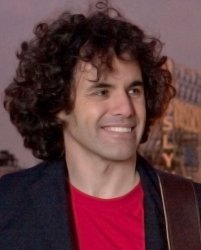
Please Log in or Create an account to join the conversation.
 krileon
krileon
You can limit where they display using the parameters under the "Include and Exclude" tab. They should not be showing up everywhere though unless you added substitutions for them everywhere. By default the comments only show for "com_content.article" context which is when viewing a Joomla article directly. You can exclude entire article categories, article ids, or even authors from that same tab as well.When enabling the System > Manage > Plugins, comments show up everywhere, including modules. How can I curb that for only articles?
You can exclude as many as you want. So yes you can have 80 category ids there if you wanted.I have about 100 categories and only a handful require comments. Those categories I use them for live Q&A broadcasts where the comments serve as a means to ask questions. We have them about once a week, so there's a new article every week under one of those few categories, so automatically allowing comments within those categories makes life easier. The question is will the field 'exclude categories' accept 80 some categories?
Leave it empty.Under the plugin's Comments tab, what is 'Asset' field's syntax? I tried 'Articles' but that didn't work.
It works with Joomla contexts. Please click the "Toggle Inline Help" button top right to see Joomla 4 input descriptions. What the context is is dependent on what ran the content plugin API.What does the ignore/include Context do? I tried doing something like "kunena" but that didn't work.
Kunena activity is logged by CB Auto Actions. If you don't want Kunena activity unpublish the relevant system actions.After upgrading to J4, I noticed that in the profile's activity tab many new activity items appeared from the forum, e.g. "carol replied to a discussion about a month ago" without any further content. Namely a new activity record was entered for every kunena message. (Kunena requires uninstall/install when upgrading to J4). How can I exclude all the kunena activity altogether, and going forward?
Please Log in or Create an account to join the conversation.
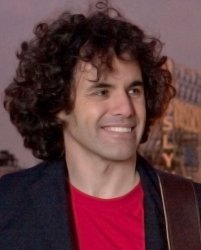
I realized what was happening, I have modules that pick up info from articles (i.e favorite quotes) and all of these were showing the activity's comment, when I excluded those categories, they disappeared, as intended.You can limit where they display using the parameters under the "Include and Exclude" tab. They should not be showing up everywhere though unless you added substitutions for them everywhere. By default the comments only show for "com_content.article" context which is when viewing a Joomla article directly. You can exclude entire article categories, article ids, or even authors from that same tab as well.When enabling the System > Manage > Plugins, comments show up everywhere, including modules. How can I curb that for only articles?
Great.You can exclude as many as you want. So yes you can have 80 category ids there if you wanted.I have about 100 categories and only a handful require comments. Those categories I use them for live Q&A broadcasts where the comments serve as a means to ask questions. We have them about once a week, so there's a new article every week under one of those few categories, so automatically allowing comments within those categories makes life easier. The question is will the field 'exclude categories' accept 80 some categories?
OKLeave it empty.Under the plugin's Comments tab, what is 'Asset' field's syntax? I tried 'Articles' but that didn't work.
Got it.It works with Joomla contexts. Please click the "Toggle Inline Help" button top right to see Joomla 4 input descriptions. What the context is is dependent on what ran the content plugin API.What does the ignore/include Context do? I tried doing something like "kunena" but that didn't work.
Found it and I was able to disable it. I did run a query to remove all the previous kunena activity (those alone were about 40k rows).Kunena activity is logged by CB Auto Actions. If you don't want Kunena activity unpublish the relevant system actions.After upgrading to J4, I noticed that in the profile's activity tab many new activity items appeared from the forum, e.g. "carol replied to a discussion about a month ago" without any further content. Namely a new activity record was entered for every kunena message. (Kunena requires uninstall/install when upgrading to J4). How can I exclude all the kunena activity altogether, and going forward?
Please Log in or Create an account to join the conversation.
 krileon
krileon
CB Activity supports BBCode. You'll need to enable it under the parser parameters for that comments stream. HTML is not permitted though. It might be best to just replace those with SQL though and not support them anymore as most people don't know BBCode.) which CB Activity is not recognizing. What is the best way to convert or worst case remove those? Query?
And it's all about to change with CB Activity 6.0.0, lol. The configuration will be becoming 100x easier. Auto migration will be implemented from 5.0.0 to 6.0.0 though so no need to worry. If you'd like to see what all is coming though you can find my progress below.Thank you, slowly getting my head around this.
Please Log in or Create an account to join the conversation.