Hello,
I would like to identify the problem when I put the code following a multiple checkbox field I can not display the logos that should be displayed according to the boxes checked in the field “cb_volley” here is the code and here attached the current result :
Code : in the "Mise en page du profil " :
<div style="display: flex; flex-wrap: wrap; justify-content: center; gap: 20px; padding: 20px;">
[cb:if cb_volley*="Volley-ball"]
<img src="/images/mbss/Partenaires/institutions/FFVolley/FFVOLLEY_LOGO_VOLLEYBALL_CMJN.jpg" alt="Volley-ball" style="max-width: 150px; height: auto;" />[cb:if cb_volley*="Beach-volley"]
<img src="/images/mbss/Partenaires/institutions/FFVolley/FFVAS_LOGO_GREEN%20NO%20BCKG_CMJN%202%201.png" alt="Beach-volley" style="max-width: 150px; height: auto;" />[cb:if cb_volley*="Para-volley"]
<img src="/images/mbss/Partenaires/institutions/FFVolley/FFVOLLEY_LOGO_VOLLEY_SOURD_CMJN%202%201.png" alt="Para-volley" style="max-width: 150px; height: auto;" />[cb:if cb_volley*="Volley Santé"]
<img src="/images/mbss/Partenaires/institutions/FFVolley/FFVOLLEY_LOGO_VOLLEY_SANTEi_CMJN.png" alt="Volley Santé" style="max-width: 150px; height: auto;" />[cb:if cb_volley*="Snow-volley"]
<img src="/images/mbss/Partenaires/institutions/FFVolley/FFVOLLEY_LOGO_VOLLEYBALL_CMJN.jpg" alt="Snow-volley" style="max-width: 150px; height: auto;" />
[/cb:if][/cb:if][/cb:if][/cb:if][/cb:if]
</div>
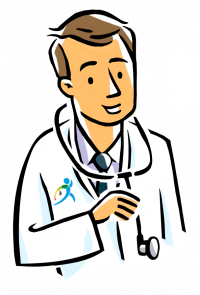
 krileon
krileon