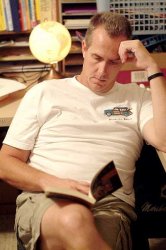I have the same problem as everybody else. The dirty fix worked for about 75% of my users, but some people were still having error messages even after commenting out the code in two different spots like so:
[code:1]// if ($ret->isError()) {
/* error reporting, use cb style but have to read it first */
// return false;
// }[/code:1]
[code:1]Fatal error: Call to a member function on a non-object in I:\galleries\components\com_comprofiler\plugin\user\plug_g2bridge\g2bridge.php on line 184[/code:1]
...which is within this significant block of code:
[code:1]$searchResults = array();
while ($result = $results->nextResult()) {
$itemId = (int)$result[0];
list($ret, $item) = GalleryCoreApi::loadEntitiesById($itemId);
$fields = array();
$title = $item->getTitle() ? $item->getTitle() : $item->getPathComponent();
$fields = preg_replace('/\r\n/', ' ', $title);
list (, $fields) = GalleryCoreApi::fetchItemViewCount($itemId);
list(,$thumbs) = GalleryCoreApi::fetchThumbnailsByItemIds(array($itemId));
$fields = $urlGenerator->generateUrl(array('view' => 'core.ShowItem', 'itemId' => $thumbs[$itemId]->getderivativeSourceId()));
$fields = $urlGenerator->generateUrl(array('view' => 'core.DownloadItem', 'itemId' => $thumbs[$itemId]->getId()));
$searchResults[] = array('itemId' => $itemId,
'fields' => $fields);
}[/code:1]
Also, I get an error message when trying to sort by "Latest Album".
I would love an update soon!

Post edited by: Radianation, at: 2006/08/22 20:12