
Please Log in or Create an account to join the conversation.
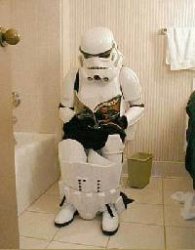
Please Log in or Create an account to join the conversation.
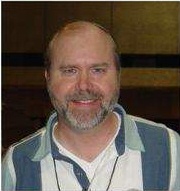
Please Log in or Create an account to join the conversation.
 beat
beat
I am having the same problem but your fix did nothing for mine. I have attatched a screen shot.
Post edited by: rick, at: 2005/11/26 21:08
Please Log in or Create an account to join the conversation.

Please Log in or Create an account to join the conversation.
 beat
beat
That's what i mean
I found that problem show up when you use a border into CSS property:
.sectiontableheader {
border: 1px solid #CCCCCC;
}
This screenshot was token from Firefox that shown how the post list is moved to right when you put a border on sectiontableheader. That's caused by use of double inner class="sectiontableheader" in that TAB, I think.
Post edited by: Viames, at: 2005/11/27 12:04
Please Log in or Create an account to join the conversation.