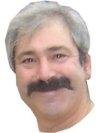
Please Log in or Create an account to join the conversation.
 nant
nant
Please Log in or Create an account to join the conversation.
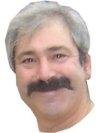
Please Log in or Create an account to join the conversation.
 nant
nant
Do you have a URL we can see and maybe a test account?
I assume you have created a public menu item as instructed in the documentation.
Please Log in or Create an account to join the conversation.
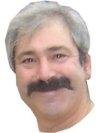
Please Log in or Create an account to join the conversation.