
Please Log in or Create an account to join the conversation.
 nant
nant
fyistudio wrote: Thank you, this worked for me. Are there any security issues that open up by choosing this option? What was this option intended for.
Thanks!
Please Log in or Create an account to join the conversation.
Please Log in or Create an account to join the conversation.

Please Log in or Create an account to join the conversation.
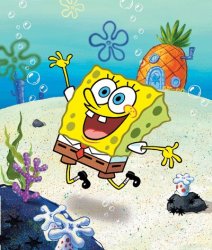
Please Log in or Create an account to join the conversation.