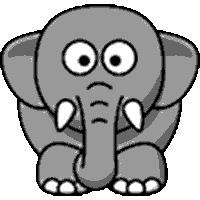
Please Log in or Create an account to join the conversation.
 krileon
krileon
Please Log in or Create an account to join the conversation.
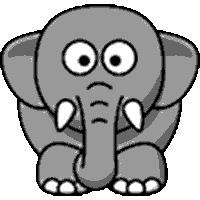
Please Log in or Create an account to join the conversation.
 krileon
krileon
You'd need to be more specific about what filtering you're looking for. Posts can be searched by a large amount of criteria. From post contents, to tags, to flairs, to mentions, to even custom filters. See the Filters section of the CB Activity page below for more details.Unfortunatly, the poor integration of gallery (I mean 'filtering' according to hashtags) is a concern for my users.
The left/right navigation only applies to uploads within that post. So if you upload 3 photos you can scroll through those 3. It won't scroll through other posts.As workaround a i would propose to open a photo from filtered activity stream then browse in the picture viewer but while testing, it seems not working ( no < > arrows left and right the photo to navigate...)
Searching a post doesn't search a gallery upload title or description. It searches whatever message the user included with their post. The search input when directly viewing a gallery (e.g. Gallery tab on users profiles) does search title and description though.Side question ( but it is linked) : I am not sure that the plugin 'advanced search' allows to search in photos title or description
Please Log in or Create an account to join the conversation.
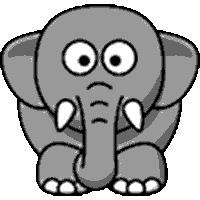
You'd need to be more specific about what filtering you're looking for.
OK. This is about what i called 'poor CB Gallery integration' . Sorry if the term is a bit harsh, english is not my native langage :Do you have an example of what you're wanting exactly?
Please Log in or Create an account to join the conversation.
 krileon
krileon
Please Log in or Create an account to join the conversation.