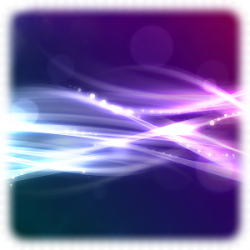The change occurred yesterday. My backup from July 15th still shows the field as mediumtext and has the full "about me" text. Yesterday I updated the following plugins:
plug_cbconnect-336.zip
bot_cbcoreredirect-100.zip
plug_cbforums-213.zip
I started to configure (but did not finish and did not enable) CB Connect for the first time. I *may* have attempted to match up the cb_aboutme field to one of the Facebook fields, although I don't remember doing so and it's not currently the case.
I configured the CB Forums plugin so it would work with Kunena 2.0, but I did not use the cb_aboutme field in any way during that configuration as far as I can remember.
I also adjusted the ordering of some of the fields by assigning sequential numbers to them instead of the crazy numbers that had built up over the years (-52, -35, -3, 0, 8, 19, etc).
Those were the only changes I did over the last 2 days.
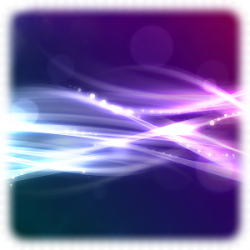
 krileon
krileon
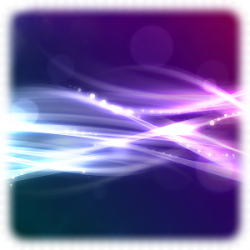
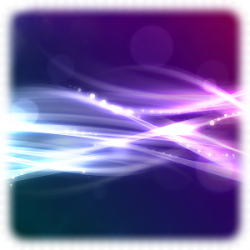
 krileon
krileon