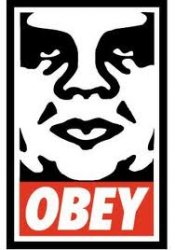You can push the form to the center by adding some padding to it. For example the below moves it to center relative to its display width.
Code:
.cbRegistration > .cb_form {
padding-left: 25%;
padding-right: 25%;
}
The registration page has nothing to do with your modules overlapping their borders though and this is happening on all of your sites pages. The below will force limitations on the module table displays (you should avoid table layouts and use DIV based) as well as fix the CB login module from overflowing. I've also included some CSS to fix your change module from overflowing, but you should contact the developer of it as its width isn't dynamic (it's static with absolute positioning).
Code:
.maincontent .moduletable,
.maincontent .moduletable > tbody,
.maincontent .moduletable > tbody > tr,
.maincontent .moduletable > tbody > tr > td,
.maincontent .moduletable > tbody > tr > th {
padding: 0;
margin: 0;
display: block;
width: 100%;
}
.cbLoginForm #mod_login_username,
.cbLoginForm #mod_login_password {
display: block;
width: 90%;
}
.maincontent .moduletable #fastcatchatentry,
.maincontent .moduletable .fc_controlbox {
width: 100px !important;
height: auto !important;
position: relative !important;
}
Please understand I can not help you any further with your design issues as none of these are the cause of CB except for the login module, which is normal input behavior (your display width is too small for the inputs). If you should have any further design issues please contact the developer of your template or a web designer to assist with your design issues.
 krileon
krileon
 krileon
krileon
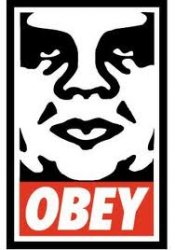
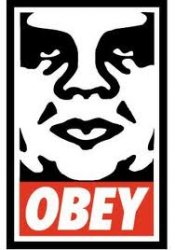
 krileon
krileon