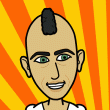
Please Log in or Create an account to join the conversation.
 krileon
krileon
Your best option is to switch to CB Connect as it will properly fire CB triggers. Your template appears to be conflicting with the buttons styling. I can suggest some CSS fixes, but you'll need to provide a URL where I can inspect the buttons source. You may PM me the URL if you'd like it kept private (don't need login credentials, just need to see the page of your screenshot).One option is probably to look at switching to the new CBConnect but when I tried that it has buttons with the end missing so looks really bad! (I could be wrong but it looks like you create the button by adding together lots of 'slices' but you don't add one at the end to 'finish off' the right hand side of the button?)
Please Log in or Create an account to join the conversation.
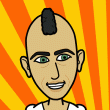
Please Log in or Create an account to join the conversation.
 krileon
krileon
Please Log in or Create an account to join the conversation.
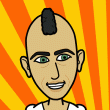
Please Log in or Create an account to join the conversation.
 krileon
krileon
I don't know what to tell you. That's how they're designed and have been for a very long time. You're welcome to edit their CSS and change them however you please. A full size button is included, which you could tell it to use in CSS or use to get the edge of the image and add the edge with CSS somehow. You can find the button images at the below location.Yes I understand the buttons have no end, that it is just a repeating pattern, that was my point really!
You're welcome to adjust them as needed. You can find the button CSS at the below location.In my (humble) opinion the buttons look a bit odd, since every other button I use on my site and see elsewhere does have a right end side, whereas these ones look like they have had the end chopped off with a knife!
The below CSS is causing them to be right aligned.Any ideas why the text is right aligned, since the main CB login button (which does have a right border!) is centred ok?
Please Log in or Create an account to join the conversation.