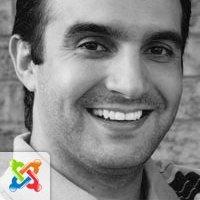Hey there
We are using the Coolness template on Joomla 1.5 (yes I know...) and now that we have activated Acymailing Newsletter creation from the frontend, the issue is that the template does not display the toolbar (which contains icons on the webpage. Not sure why this is happening but I do know that Coolness does not display any icons anywhere on our pages.
Is there a way to override this at all?
Here is the Firefox "inspect Element" code from that page which shows the toolbar being rendered but it is not displayed (see image below)
Code:
<div id="inner">
<div id="acy_content">
<fieldset id="acy_form_menu">
<div id="acytoolbar" class="toolbar" style="float: right;">
<table>
<tbody>
<tr>
<td id="acybuttontemplate"></td>
<td id="acybuttontag"></td>
<td id="acybuttonreplace"></td>
<td id="acybuttondivider"></td>
<td id="acybuttonpreview"></td>
<td id="acybuttonsave">
<a href="#" onclick="javascript:submitbutton('save'); return false;">
<span class="icon-32-save" title="Save"></span>
Save
</a>
</td>
<td id="acybuttonapply"></td>
<td id="acybuttoncancel"></td>
</tr>
</tbody>
</table>
</div>
<div class="acyheader" style="float: left;">
<h1>
Newsletter :
</h1>
</div>

 krileon
krileon