 nant
nant
krileon wrote: Example of how to do this with CSS on CB 1.x as follows.
www.joomlapolis.com/forum/153-professional-member-support/204054-custom-user-list-with-the-ability-to-sort-by-ratin#204176
Please Log in or Create an account to join the conversation.
 krileon
krileon
Please Log in or Create an account to join the conversation.
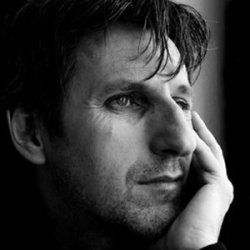
Please Log in or Create an account to join the conversation.
 krileon
krileon
Please Log in or Create an account to join the conversation.
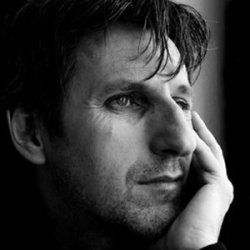
Please Log in or Create an account to join the conversation.
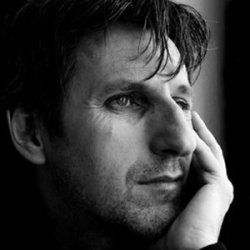
Please Log in or Create an account to join the conversation.