Edit your avatar field within CB > Field Management then navigate to Parameters > Image Limits and set the following.
Maximum Image Height: 200
Maximum Image Width: 200
Maximum Thumbnail Height: 100
Maximum Thumbnail Width: 100
Maintain Aspect Ratio: Yes, with Cropping
It will auto crop anything that overflows and will scale using the largest side. The full image will always be 200x200 while the thumbnail will always be 100x100. Adjust further as desired. Right now the user can not specify the cropping area, but that's planned for a future release.
Kyle (Krileon)
Community Builder Team Member
Before posting on forums:
Read FAQ thoroughly
+
Read our Documentation
+
Search the forums
CB links:
Documentation
-
Localization
-
CB Quickstart
-
CB Paid Subscriptions
-
Add-Ons
-
Forge
--
If you are a Professional, Developer, or CB Paid Subscriptions subscriber and have a support issue please always post in your respective support forums for best results!
--
If I've missed your support post with a delay of 3 days or greater and are a Professional, Developer, or CBSubs subscriber please
send me a private message
with your thread and will reply when possible!
--
Please note I am available Monday - Friday from 8:00 AM CST to 4:00 PM CST. I am away on weekends (Saturday and Sunday) and if I've missed your post on or before a weekend after business hours please wait for the next following business day (Monday) and will get to your issue as soon as possible, thank you.
--
My role here is to provide guidance and assistance. I cannot provide custom code for each custom requirement. Please do not inquire me about custom development.
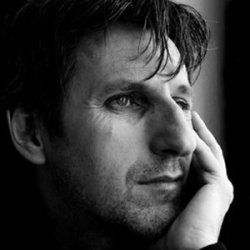
 krileon
krileon
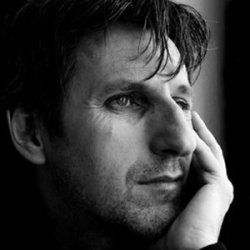
 krileon
krileon
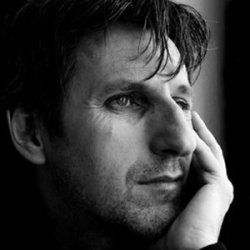
 krileon
krileon