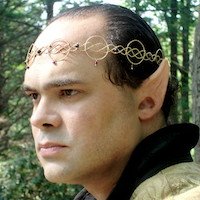
Please Log in or Create an account to join the conversation.
 nant
nant
gjschaller wrote: While looking through my CB 2.0.12 plugins, I came across CB Forums => Parameters => Forums => Sidebar.
It looks like this is a way to replace the information displayed in the sidebar on Kunena or similar, which I am very interested in. Is there any documentation on how to use this field? I didn't see it listed online, or missed it somehow.
Specifically, in addition to the typical Kunena user information, I am looking to display if the user is a member of select Joomla User Groups (i.e. - if a member of the Rules Team group, display "Rules Team" on the sidebar.)
Please Log in or Create an account to join the conversation.
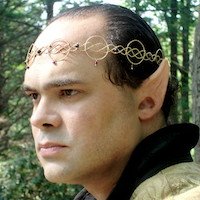
Please Log in or Create an account to join the conversation.
 nant
nant
gjschaller wrote: Got it, thank you - much easier than I thought.
For my next trick... Joomla User Groups!
What is the best way to set up a query, so that if a user is a member of the Joomla Group "Foo" the sidebar lists "Foo" in their profile? I imagine it would be something like:
[cb:if (groupmember)="true"]
<li>
<span>Member of FOO</span>
</li>
[/cb:if]
Just not sure how to get the part in ( ) to work...
Please Log in or Create an account to join the conversation.
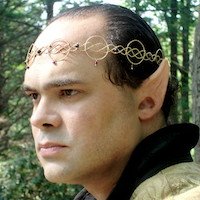
Please Log in or Create an account to join the conversation.
 nant
nant
gjschaller wrote: This is what I am using - I'm getting the Online / Offline, but not the posts, or the user groups. Any tips on what I am missing?
Code:<ul class="kpost-profile"> <li class="kpost-username"><a class="kwho-user" href="index.php?option=com_comprofiler&task=userProfile&user=[user_id]" title="View [username]'s Profile" rel="nofollow">[username]</a></li> <li class="kpost-avatar"><span class="kavatar"><a class="kwho-user" href="index.php?option=com_comprofiler&task=userProfile&user=[user_id]" title="View [username]'s Profile" rel="nofollow"><img class="kavatar" src="[cb:userdata field="avatar" reason="list" /]" alt="[username]'s Avatar" style="max-width: 144px; max-height: 144px" /></a></span></li> [cb:if onlinestatus="true"]<li><span class="kicon-button kbuttononline-yes"><span class="online-yes"><span>NOW ONLINE</span></span></span></li>[/cb:if] [cb:if onlinestatus="false"]<li><span class="kicon-button kbuttononline-no"><span class="online-no"><span>OFFLINE</span></span></span></li>[/cb:if] <li class="kpost-userrank">[cb:userfield field="cb_rank"/]</li> [cb:if usergroup includes "39”]<li>New Player Marshal</li>[/cb:if] [cb:if usergroup includes "28”]<li>Rules Marshal</li>[/cb:if] [cb:if usergroup includes "30”]<li>Role Play Marshal</li>[/cb:if] [cb:if usergroup includes "29”]<li>Monster Marshal</li>[/cb:if] [cb:if usergroup includes "38”]<li>Logistics Marshal</li>[/cb:if] [cb:if usergroup includes "47”]<li>Card Marshal</li>[/cb:if] [cb:if usergroup includes "31”]<li>Kitchen Marshal</li>[/cb:if] [cb:if usergroup includes "51”]<li>Safety Marshal</li>[/cb:if] [cb:if usergroup includes "54”]<li>Land System Marshal</li>[/cb:if] [cb:if usergroup includes "33”]<li>Marketing Team</li>[/cb:if] [cb:if usergroup includes "42”]<li>Storyteller</li>[/cb:if] </ul>
Please Log in or Create an account to join the conversation.