Please Log in or Create an account to join the conversation.
 krileon
krileon
That's the responsive bootstrap grid usage. It basically turns off its width, float, and keeps them block display so they display like normal divs again. The header should probably just hide on mobile display entirely though, which the below will do.When the viewing portal drops below a given width (768 I think), the Name field drops underneath the Portrait, even though there is plenty of space left to the right of the name.
I'm attempting to keep the Portrait & Name on the same line, even on a smaller width, to prevent a very long list with lots of empty space when viewing from a phone.
Please Log in or Create an account to join the conversation.
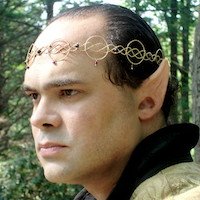
Please Log in or Create an account to join the conversation.