 krileon
krileon
Is your only GJ menu item to a specific category? All my testing is with CB > Plugin > CB GroupJive menu item to the All Groups page. The menu SEO should always be as follows in such a case.gjschaller wrote: I'm using Joomla's base SEF.
I re-worked the Menu items, which had been aliases before - now they are CB => Plugin => GroupJive. I have access to my Groups again, but I am seeing two other issues now:
1) The URLs appear to be dates, now?
template.knightrealms.com/community/2014-04-25-17-01-40/1-in-game-groups.html
2) Even when I try to set the menu to go to a specific Category (I only have one, with an ID of 1), it takes me to a listing of categories with that one Category. I can't get it to go just to the Groups listing for that Category.
What was the menu item set to?gjschaller wrote: Never mind - looks like I set up the menu item wrong. It's working now, with the proper URLs, to the proper Category / Groups.
Please Log in or Create an account to join the conversation.
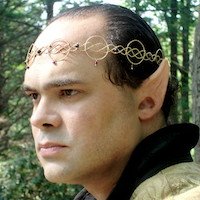
Please Log in or Create an account to join the conversation.
 krileon
krileon
Please Log in or Create an account to join the conversation.
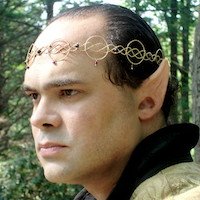
Please Log in or Create an account to join the conversation.
 krileon
krileon
Please Log in or Create an account to join the conversation.
Please Log in or Create an account to join the conversation.