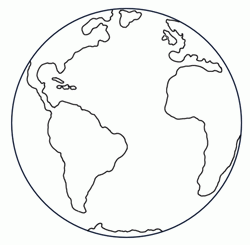On the the profile edit page, there is an area called, "Edit Your Details" with a tab that says "Details". Well within this tab are fields...Birthdate, Gender, Relationship, Languages, Religion, and Political. Well right after political there was a "Custom HTML" TYPE and it just read "Address" so I wanted it to say "Home Address". Well the Variable "PROFILE_ADDRESS" seemed to have the value of "Address", so I never deleted the variable, all I did was open the file and in the Title I typed "Home" right next to "PROFILE_ADDRESS, then I saved it and it disappeared on the "Edit Profile" page. I went back into the field and I deleted "Home" and made sure there was no spaces on the left side and save the field, but still the field did not show up on the "Details" tab. I can't figure it out. I didn't go into the "Conditionals" and change anything!!!!
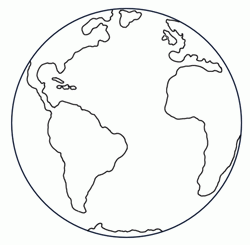
 krileon
krileon
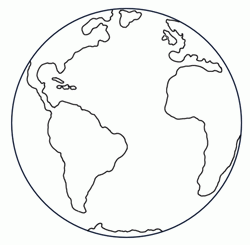
 krileon
krileon