krileon wrote: Don't know what more to tell you without a way for me to investigate the issue.
I wasn't asking you folks to track down what I'm getting paid to do. What I was hoping to get from the engineers here at CB is a set of scenario's in which the code could be triggered to produce that failure message.
Maybe I wasn't clear enough.
1. This has happened on multiple times with different users. There isn't any common thread I could see on first look.
2. Those users are not, "duh the 'puter, isn't working", they are network technicians and they all try multiple browsers, check the cookie settings etc...
3. Normally I get a message and I check the status page of our host to see if there's any issue, login to the admin and check the configuration. Delete my test user account and login/register.
If as you assert this is Apache/cache/live_site, I would not be able to complete the registration process. But I do.
krileon wrote: Code doesn't simply sometimes work.
Really and there's no possible scenario you can see where the code might branch to failure?
krileon wrote: Something is conflicting and that something has to be a common element between your users that are having problems.
Exactly. That's what I'm trying to determine here, what's conflicting on their end.
krileon wrote: Typically it's browser related, maybe system related (anti-virus?), or even browser addon related (noscript, etc..).
On multiple users, multiple browsers. Not likely.
krileon wrote: PHP doesn't discriminate, if it doesn't work then it doesn't work for everyone.
I have no idea what you're talking about here, PHP discriminates all the time. Every if/else, switch and string comparison is a discrimination of one set of code from another.
krileon wrote: I can't really comment further without credentials to review the install.
No further comment is needed from CB on this topic. I'm simply posting my findings for the rest of the community since there's little to no help here.
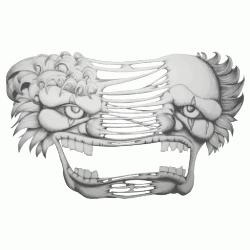
 krileon
krileon
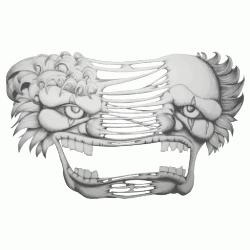

 krileon
krileon
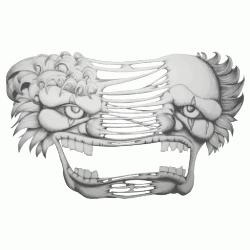
 krileon
krileon