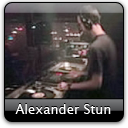Ok, I've done some manipulating of the plugin and I've gotten it to work with basicly all IM's except for Jabber and Skype simply because I don't have these accounts, but I have altered the code so it should be easy enough for anyone to add their information to it. Just go to the server status page at
imstatus.msitgroup.co.uk:81/
and the rest is self explanatory.
I have added the links to each of the icons that should open each messenger so you can send a message by clicking on the status icon.
These have worked for me without flaw. Except for the MSN http call to send a message does not work . I think this to be because of the new Windows Live system and is best to disable this part.I am running joomla 1.0.12 with the latest version of CB.
I hope this is a benefit to anyone and or help point someone in the right direction.
Just remember if you are to uninstall your old plugin make sure in your database to remove all instances from the database under the "comprofiler" table listing the cb_icq,cb_Skype,cb_MSN,cb_jabber,cb_AIM, & cb_Yahoo entries before re-installing the new plugin.
Make sure to also publish the plugin, and Publish the tab for it, make the fields not visible to public.
ENJOY!!
Post edited by: linksys, at: 2007/01/07 14:52
Post edited by: linksys, at: 2007/01/07 14:52