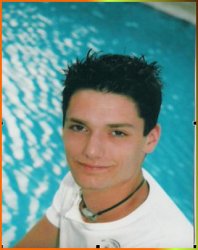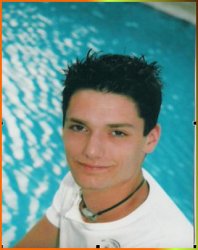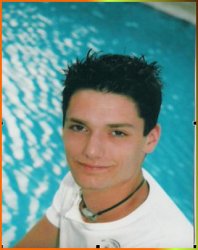This Plugin shows a Google Map where the user can select his/her coordinates for the GoogleMaps-Component by David Pollack.
It is just a help to put the coordinates into the fields.
You need
this component
for the plugin.
1. Step: Upload the Plugin
2. Step: Activate the Plugin
The plugin is still alpha - cause I had not enough time fot testing. Just tell me, what you think about it.
You can download the plugin
here
Demo see
here
Changes:
edit 20061130: ^ IE trouble fixed, should also work in Safari
edit 20061130: GoogleMaps works only with CB when plug_geocoder is installed.. Dont forget to configure GoogleMaps -> CB -> Map Users
edit 20061201: known bugs:
- GMapfinder only works when it's on the first tab
- Map is moved to the right in Mozilla 1.6 - Mozilla 1.7 works
- I dont know why, but there are some problems with mod_whosonlinext - I put it into user7 and J! renders the site to this mods title only (and stops then) - I put it into user3 and all works fine. (user7 and user3 are placed one after the other in the template)
edit 20061205: added link to reload the map to solve the grey map problem, changed some JS
Post edited by: Stiggi, at: 2006/12/05 23:55