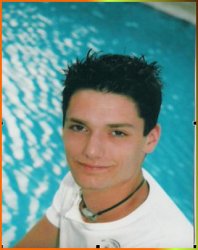line 14: require_once($mosConfig_absolute_path.'/administrator/components/com_google_maps/google_maps.class.php');
...
line 66: $loc = new geocoder($cbUser,$...
sounds to me, that you didnt install
Google Maps Component
btw.: If you let the users set their coordinates by plug_gmapfinder, you do not need to publish plug_geocoder. The GoogleMaps component checks, if plug_geocoder exists. If not the CB data will not be displayed on the map.
But make sure that there are the two fields for longitude / latitude available (see screenshot in my first post)
Last version from 2006-11-30 21:47 - if you have an older version , please reinstall
I tested it (successfully) with the following browsers:
Firefox 1.5.0.8
Mozilla 1.7.13
Opera 8.0
Internet Explorer 6.0
known bugs:
- GMapfinder only works when it's on the first tab
- Map is moved to the right in Mozilla 1.6 - Mozilla 1.7 works
- I dont know why, but there are some problems with mod_whosonlinext - I put it into user7 and J! renders the site to this mods title only (and stops then) - I put it into user3 and all works fine. (user7 and user3 are placed one after the other in the template)
Post edited by: Stiggi, at: 2006/12/01 11:01