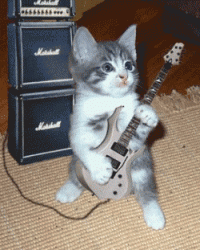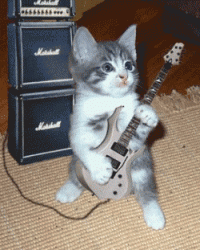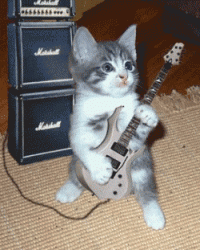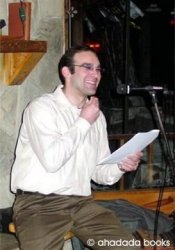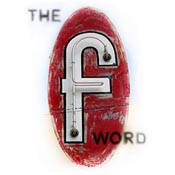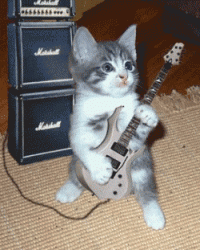THIS THREAD IS NOW RETIRED. BETA VERSION .4 IS IS AVAILABLE FOR DOWNLOAD AND DISCUSSION CONTINUES HERE:
www.joomlapolis.com/component/option,com_joomlaboard/Itemid,38/func,view/id,19258/catid,13/
:::::::::::::::::::::::::::::::::::::::::::::::::::::::::::::::::::::::::::
Click here
www.visionsimulations.com/Raj%20Avatar%20Matrix%20Module.zip
to download a module which creates a matrix of avatars with the username underneath.
Through the backend, you can ...
1. control how many pictures appear across and down.
2. control the horizontal and vertical size of the thumbnails in pixels.
3. choose 1 of 3 preset SQL queries or add your own. you can have 8 total.
4. choose a title for each matrix.
5. control the appearance of the table through css classes.
I'm a novice, so feedback welcome. I'm trying to turn it into a component, but I've never programmed PHP before, so it's slow going.
Raj
UPDATE
PLEASE SEE THE DEMONSTRATION LINK POSTED BY ME BELOW, AND TO GET CSS STYLING FOR THE AVATAR TABLE
Post edited by: Raj, at: 2006/05/29 03:23
Post edited by: Raj, at: 2006/08/21 12:21