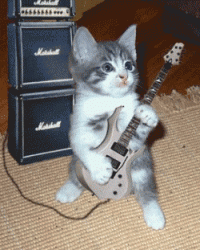
Please Log in or Create an account to join the conversation.
Please Log in or Create an account to join the conversation.
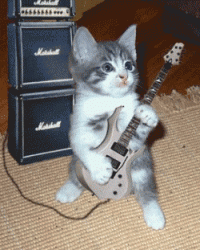
Please Log in or Create an account to join the conversation.

Please Log in or Create an account to join the conversation.
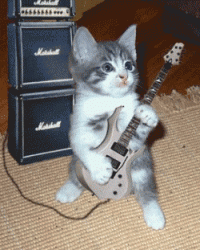
Please Log in or Create an account to join the conversation.
I made the text for the usernames very small too which helps.
Please Log in or Create an account to join the conversation.