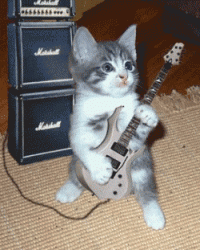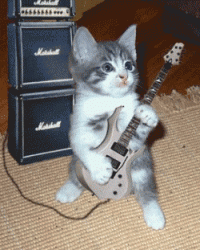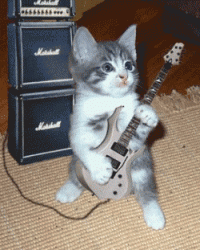Okay, it's fixed... just a matter of adding cols=40 to the textarea fields in the module's XML file.
I also included a readme.txt in the zip, and made a note about pasting the example CSS inside the readme into the site template. The CSS is intended to give the avatar columns some breathing room.
So...this is now released as version 0.2.0 The only real changes are frontend and backend compatibility with Firefox. If you're happy with the way it looks on your site now, you need do nothing. The changes are mostly superficial. There are no changes to logic by which the matrix is created.
If you want the new one, uninstall the old one first, then install the new module. It won't remember your previous settings, but it should only take you a minute or so to reproduce the previous set up.
Download here:
www.visionsimulations.com/Raj%20Avatar%20Matrix%20Module.zip
Raj
Post edited by: Raj, at: 2006/05/31 22:37