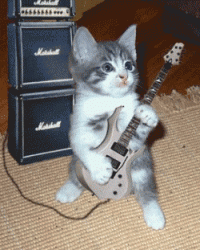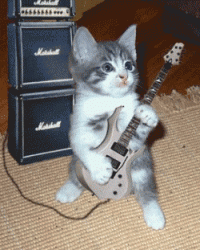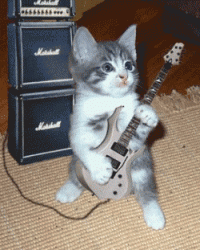Hi Raj,
Raj wrote:That's weird. I'm showing the dates as 9/6, today. I downloaded the file and looked inside, and it has the correctsion. Try clearing your browser cache.
www.visionsimulations.com/AvatarMatrix4.zip
Raj
Yeah it was my proxy cache. I disabled it for the browser and got the latest file and no dramas.
Thanks.
BTW, I'm going through my monthly squash bugs period, and notice the following errors in my apache logs for avatar_matrix:
[client xx.xx.xx.xx] PHP Notice: Undefined variable: counter in /<path>/modules/mod_avatar_matrix4.php on line 121, referer:
www.example.com/index.php
[client xx.xx.xx.xx] PHP Notice: Undefined variable: counter in /<path>/modules/mod_avatar_matrix4.php on line 179, referer:
www.example.com/index.php
[client xx.xx.xx.xx] PHP Notice: Undefined variable: align in /<path>/modules/mod_avatar_matrix4.php on line 130, referer:
www.example.com/index.php
[client xx.xx.xx.xx] PHP Notice: Undefined variable: align in /<path>/modules/mod_avatar_matrix4.php on line 130, referer:
www.example.com/index.php
[client xx.xx.xx.xx] PHP Notice: Undefined variable: align in /<path>/modules/mod_avatar_matrix4.php on line 130, referer:
www.example.com/index.php
[client xx.xx.xx.xx] PHP Notice: Undefined variable: align in /<path>/modules/mod_avatar_matrix4.php on line 130, referer:
www.example.com/index.php
[client xx.xx.xx.xx] PHP Notice: Undefined variable: align in /<path>/modules/mod_avatar_matrix4.php on line 130, referer:
www.example.com/index.php
[client xx.xx.xx.xx] PHP Notice: Undefined variable: align in /<path>/modules/mod_avatar_matrix4.php on line 130, referer:
www.example.com/index.php
[client xx.xx.xx.xx] PHP Notice: Undefined variable: align in /<path>/modules/mod_avatar_matrix4.php on line 130, referer:
www.example.com/index.php
[client xx.xx.xx.xx] PHP Notice: Undefined variable: counter in /<path>/modules/mod_avatar_matrix4.php on line 121, referer:
www.example.com/index.php
[client xx.xx.xx.xx] PHP Notice: Undefined variable: counter in /<path>/modules/mod_avatar_matrix4.php on line 179, referer:
www.example.com/index.php
[client xx.xx.xx.xx] PHP Notice: Undefined variable: align in /<path>/modules/mod_avatar_matrix4.php on line 130, referer:
www.example.com/index.php
[client xx.xx.xx.xx] PHP Notice: Undefined variable: align in /<path>/modules/mod_avatar_matrix4.php on line 130, referer:
www.example.com/index.php
[client xx.xx.xx.xx] PHP Notice: Undefined variable: align in /<path>/modules/mod_avatar_matrix4.php on line 130, referer:
www.example.com/index.php
[client xx.xx.xx.xx] PHP Notice: Undefined variable: align in /<path>/modules/mod_avatar_matrix4.php on line 130, referer:
www.example.com/index.php
[client xx.xx.xx.xx] PHP Notice: Undefined variable: align in /<path>/modules/mod_avatar_matrix4.php on line 130, referer:
www.example.com/index.php
[client xx.xx.xx.xx] PHP Notice: Undefined variable: align in /<path>/modules/mod_avatar_matrix4.php on line 130, referer:
www.example.com/index.php
[client xx.xx.xx.xx] PHP Notice: Undefined variable: align in /<path>/modules/mod_avatar_matrix4.php on line 130, referer:
www.example.com/index.php
which occurs on each refresh of my webpage.
Any ideas how I can fix this?
Michael.